Shape elements#
There are three different types of shape elements: Polygons, POI's (Points-of-interest) and POI Lanes. Shapes can be inserted while in Network supermode (F2) and selecting POI-Poly mode ![]() (P). Previously created shapes may also be imported, selecting
(P). Previously created shapes may also be imported, selecting File -> Additionals and Shapes -> Load Additionals... (or via the Ctrl + A Shortcut).

Polygon#
To create a polygon, select poly in the Shape elements drop-down list. Before drawing the polygon, you may change some of its attributes such as the id, color, select whether you want a filled polygon or just the contour, among many other options. Note that some attributes can be modified later, in Inspect mode ![]() .
.
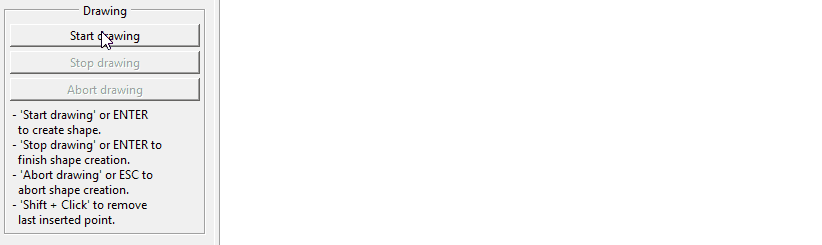 To start drawing the polygon, click on
To start drawing the polygon, click on Start drawing or press ENTER. To finish the shape creation, either click on Stop drawing or press ENTER.
SHIFT + click (anywhere) removes the last inserted point, and selecting Abort drawing or simply pressing ESC aborts the shape creation.
