generateRailSignalConstraints.py#
Generate constraints that enforce a given railway schedule. Example:
<SUMO_HOME>/tools/generateRailSignalConstraints.py -r <input-route-file> -n <input-net-file> -a <input-stop-file> -o <output-file>
Generated Constraints#
Different types of constraints are generated in different cases:
1. predecessor#
When two vehicles stop subsequently at the same busStop (trainStop) and they reach that stop via different routes, the switch where both routes merge is identified and a constraint is created for the rail signals that guard this merging switch: The vehicle B that arrives at the stop later, must wait (at its signal Y) for the vehicle A that arrives first (to pass its respective signal X) This uses the 'arrival' attribute of the vehicle stops
A complication arises if the signal of the first vehicle is passed by other trains which are en route to another stop. This makes it necessary to record a larger number of passing vehicles within the simulation (controlled by the limit attribute). The script attempts to determine the necessary limit value by identifying all vehicles that pass the signal X en route to other stops between the time A and B reach their respective signals (counting backwards from the next stop based on "arrival"). To account for delays the options --delay and --limit can be used to override the limit values
A more complicated case arises when the next stop after the merging switch differs for both trains even though their routes are the same. In this case the ordering of the trains must be deduced from their next common stop and the algorithm adds a "virtual" intermediateStop directly after the switch to "normalize" the input.
2. insertionPredecessor#
Whenever a vehicle B departs at a stop (assumed to coincide with the "until" attribute of its first stop), the prior train A that leaves this stop is identified (also based on "until"). Then a constraint is created that prevents insertion of B until train A has passed the next signal that lies beyond the stop.
These constraints are also needed in the context of parking-stops because these have the potential to alter train ordering:
If vehicle A has a parking stop with 'ended' time and vehicle B has a parking stop at the same location without 'ended' (only an 'until' time), an insertionPredecessor constraint is created for B to ensure that A leaves first. This is because availability of an 'ended' value implies that the even is in the past whereas the lack of the value indicates that the stop is still in the future.
In the case where an intermediateStop (see above) is also a parking stop, an insertionPredecessor constraint is added if the parking vehicle is scheduled to go second.
3. foeInsertion#
Whenever a vehicle A departs at a stop (assumed to coincide with the "until" attribute of its first stop), the latter train B that enters this stop is identified (also based on "until"). Then a constraint is created that prevents B from entering the section with the stop until A has passed the next signal that lies beyond the stop.
4. insertionOrder#
Whenever two vehicles depart at the same stop and their until/ended times at that stop are in a different order from their departure times, an insertionOrder constraint is added the delays insertion to achieve the desired order. This may happen if departure times reflect the schedule but until/ended times reflect post-facto timing (see below)
5. bidiPredecessor#
Whenever two trains approach the same track section from different directions, a bidiPredecessor constraint may optionally be generated to enforce the order of entering that section based on the stop arrival times that follow the section on the respective side. (stop arrival times must be corrected for the estimated travel time between the end of the conflict section and the stop)
Inconsistencies#
Inconsistent constraints may arise from inconsistent input and cause simulation deadlock. To avoid this, the option --abort-unordered can be used to avoid generating constraints that are likely to be inconsistent. When the option is set the ordering of vehicles is cross-checked with regard to arrival and until times:
Given two vehicles A and B which stop at the same location, if A arrives at the stop later than B, but A also leaves earlier than B, then B is "overtaken" by A. All subsequent stops of B are marked as invalid and will not participate in constraint generation. If the stop where overtaking took place doesn't have a 'started' value (which implies that the original schedule is inconsistent), then this stop is also marked as invalid.
If two vehicles have a 'parking'-stop with the same 'until' time at the same location, their stops will also be marked as invalid since the simulation cannot enforce an order in this case (and local desired order is ambiguous).
Another kind of inconsistency is indicated by 'ended' times that lie ahead of the 'until' time of the respective stop by a significant margin (--. This situation may correspond to the actions of a real-life dispatcher. In such a case, the must not be constraint any further since it is no longer running according to the schedule.
Post-Facto Stop Timings#
When simulating the past (i.e. to predict the future), additional timing data besides the scheduled arrival and until times may be available and included in the 'started' and 'ended' attributes for each stop. They can be used to detect changes in train order that occurred during the actual train operation and which must be taken into account during constraint generation to avoid deadlock. If train A has 'started' information for a stop while train B has not, this implies that A has reached the stop ahead of B. Likewise, both trains may have 'started' information but in the reverse order compared to the schedule. For all stops with complete started,ended information, those times can be used as an updated schedule (replacing arrival and until). However, if an order reversal was detected for a train, no constraints based on the old schedule should be generated anymore (stops are ignored after started,ended information ends)
Further Options#
If constraints shall be modified during the simulation (traci.trafficlight.swapConstraints) it may be useful to add additional constraints which would otherwise be redundant. This can be accomplished by setting option --redundant with a time range. When set, trains that follow a constrained train within the given time range (and which would normally be constrained implicitly by their leading train) will also receive a constraint. In this case option --limit must be used to ensure that all constraint foe vehicles are recorded during the simulation.
scheduleStats.py#
Compare arrival and departure at stops between an input schedule (route-file) and simulation output (stop-output). The results will be printed on the command line.
Example:
<SUMO_HOME>/tools/output/scheduleStats.py -r <input-route-file> -s <stop-file>
Options:
- --xml-output FILE (-o): write statistics to FILE in xml format
- --statistic-type (-t): select among statistics to be computed
- 'd' : stop depart delay
- 'a' : stop arrival delay
- 's' : stop duration difference
- 'de' : stop depart delay compared to 'ended' in input
- 'as' : stop arrival delay compared to recorded 'started' in input
- 't' : traveltime according to schedule versus traveltime in simulation (between stops)
- 'T' : traveltime according to recording versus traveltime in simulation (between stops)
- --group-by (-g): group results by one or more attributes (vehID,tripId,stopID,priorStop)
- --group-statistic-type (-T): select among statistics over the group values (i.e. to compare the groups by their mean depart delay). permitted values are mean, median, min, max
- --histogram FLOAT (-i): add a histogram with the given bin width
- --group-histogram FLOAT (-I): add a histogram over the group values (when using -g) with the given bin width
Examples:
<SUMO_HOME>/tools/output/scheduleStats.py -r <input-route-file> -s <stop-file> -t d -i 50
<SUMO_HOME>/tools/output/scheduleStats.py -r <input-route-file> -s <stop-file> -t a -g stopID -T median -I 10
checkReversals.py#
This tool counts the number of reversals per vehicle and also the number of reverals that occur per edge.
Example:
<SUMO_HOME>/tools/route/checkReversals.py -n <input-net-file> -r <input-route-file> -o reversals.xml
plotStops.py#
Plot a public transport schedule (either planned or actual timings). This script is a wrapper around plotXMLAttributes.py with the main advantage of defining the ordering of stops along a specified line and aggregating data by the human-readable stop name rather than track-specific stop positions. Several options are passed directly to plotXMLAttributes.py
The following examples show how to work with files created by osmWebWizard.py (using ptlines2fows.py in the background). The input files can be bound in the SUMO 2025 User Conference Tutorial.
The following arguments are necessary:
- -r, --route-file: a file that defines the ordering of the stops along the x-axis
- -i, --veh-id: the id of a vehicle, trip or flow from the route-file to select which route shall be plotted
Also recommended is setting option -a,--stop-file** with the definition of public transport stops for reading their names.
Example: loading simulation inputs
<SUMO_HOME>/tools/visualization/plotStops.py -r osm_pt.rou.xml -a osm_stops.add.xml -i pt_light_rail_S46:1 -v --legend --filter-ids \*S46\*
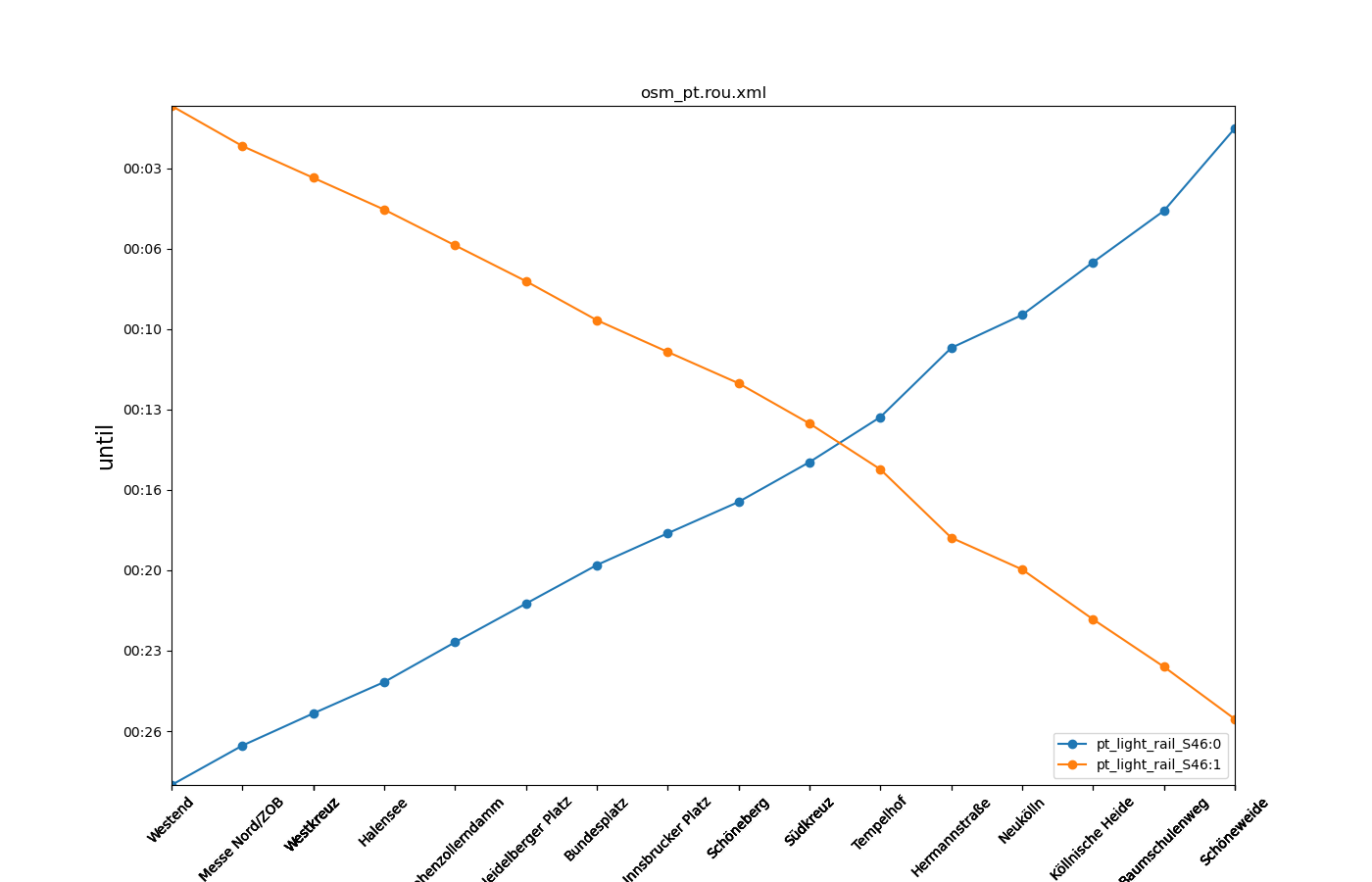
Example: after running the simulation with --vehroute-output vehroutes.xml
<SUMO_HOME>/tools/visualization/plotStops.py -r vehroutes.xml -a osm_stops.add.xml -i pt_light_rail_S46:1.0 -v --legend --filter-ids \*S46\*
Note
Here, option -i references a vehicle id rather than a flow id as in the prior example
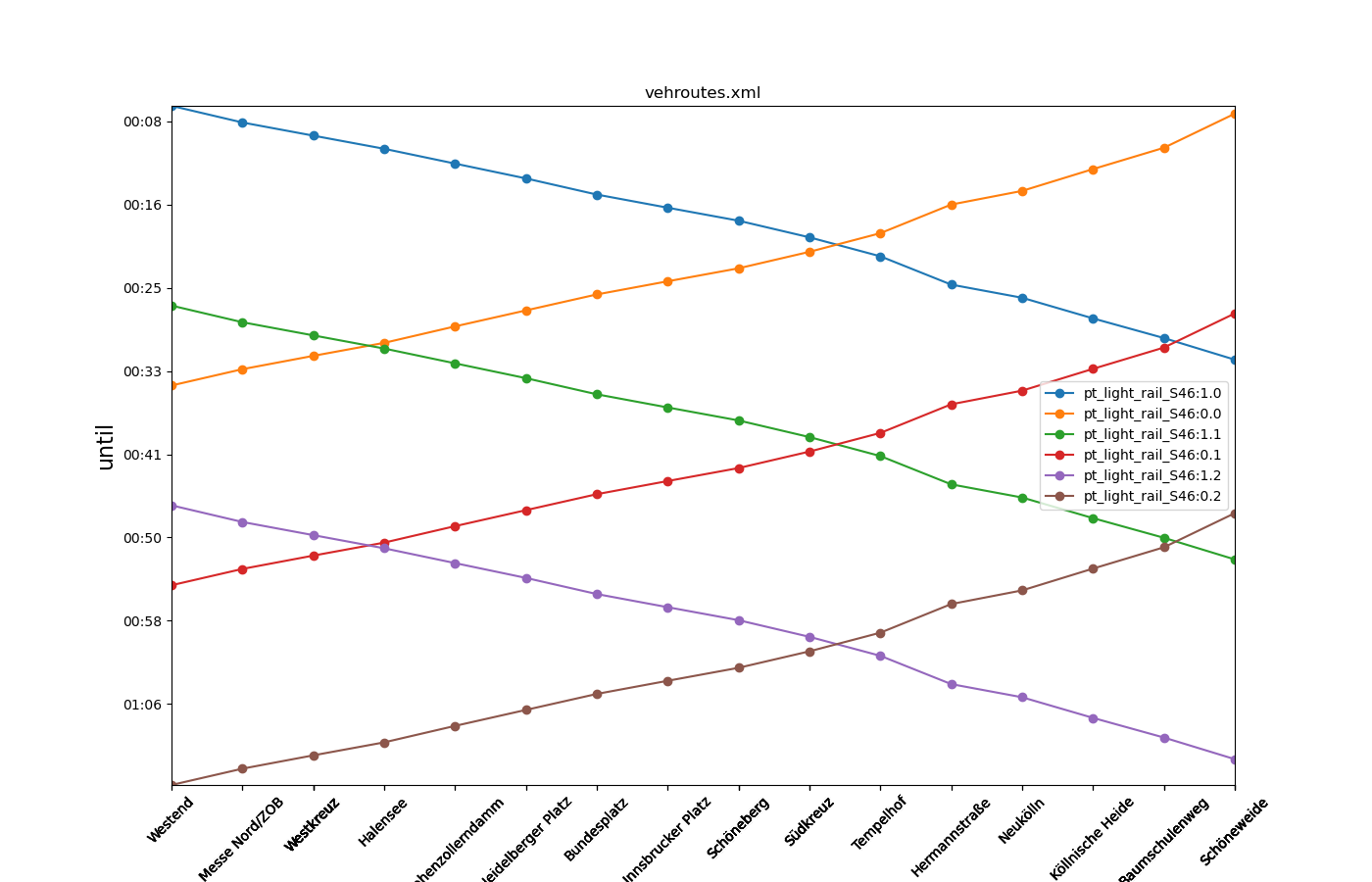
Example: after running the simulation with --stop-output stopinfos.xml for reading actual timing. Such a file is loaded by adding the option -s, --stopinfo-file to the options from the previous example.
<SUMO_HOME>/tools/visualization/plotStops.py -r vehroutes.xml -a osm_stops.add.xml -i pt_light_rail_S46:1.0 -s stopinfos.xml -v --legend --filter-ids \*S46\*
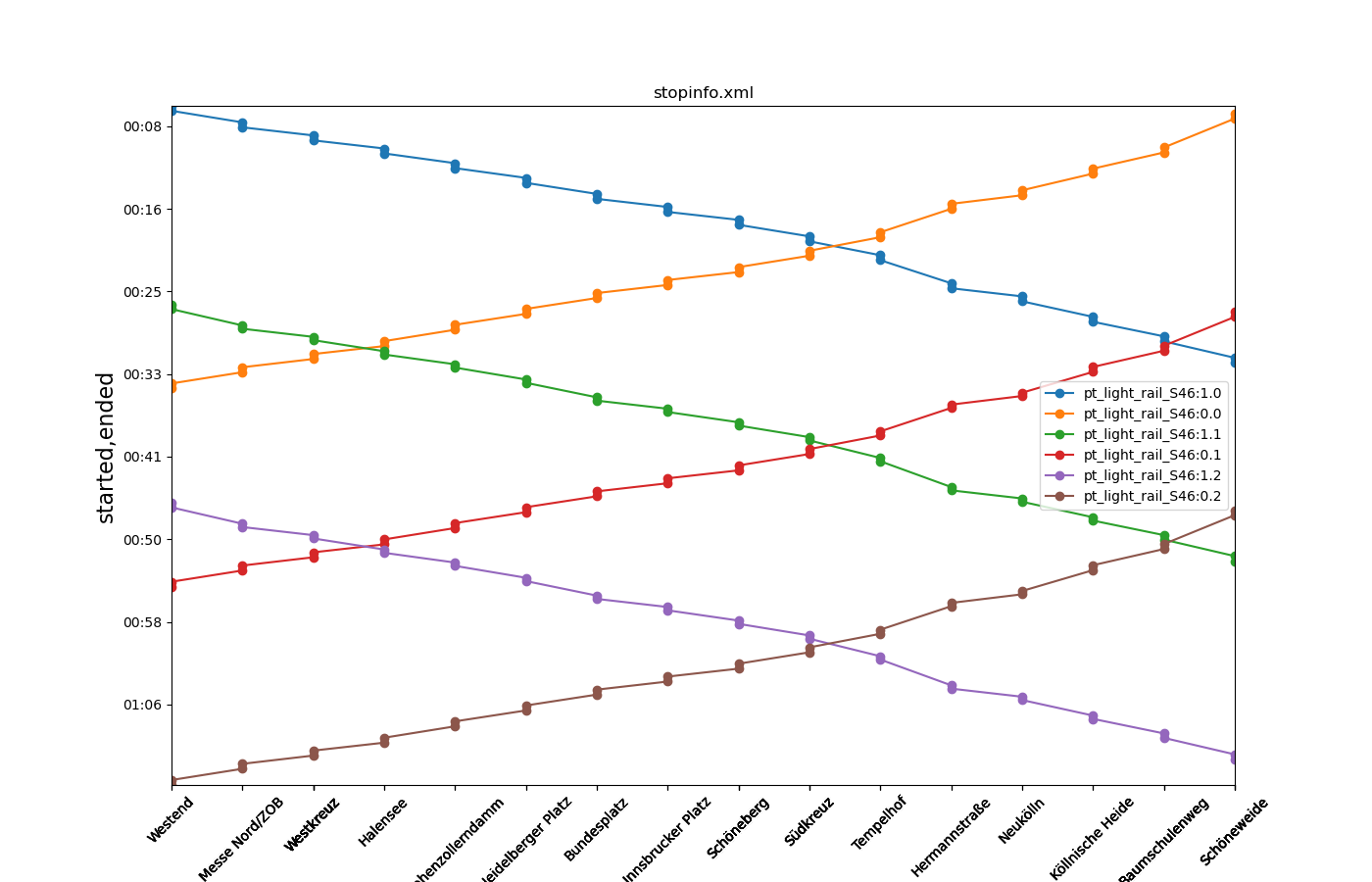
patchRailConflicts.py#
This tool modifies junction types, edge offsets and connection attributes in a network to ensure that conflicts between different tracks are guarded by rail signals. It's main use is for patching tram networks where real-world data on signal infrastructure is often lacking.
The tool works by identifiyng conflict junctions (i.e. switches and crossings) and change their type rail_signal and optionally shifting the waiting position to be somewhat ahead of the conflict.
Caution
Using this tool for convential rail operations is not recommended as these typically have signals well in advance of switches and crossings to account for overrun distance (Durchrutschweg)
Example call
<SUMO_HOME>/tools/net/patchRailConflicts.py -n input_net.net.xml -o output_net.net.xml
The following options are available
- --vclass (default tram): defines which conflict points are considered for patching
- -k, --keep-junction-type (default traffic_light,traffic_light_unregulated,rail_signal): defines which junctions are to be kept unmodified
- -e, --end-offset (default 0): If set, the waiting position of trains will be moved back from the conflict point by setting edge attribute
endOffset. - -j, --join-distance (default 200): Identifies clusters of conflict points within the given range and only guards connections that enter the cluster from the outside

