The idea behind this output option is to detect the queue in front of the controlled/uncontrolled junction. The queue length is calculated using the end of the last standing vehicle.
Instantiating within the Simulation#
The simulation is forced to generate this output using the option --queue-output <FILE>. <FILE> is the name of the file the output will be written to. Any other file with this name will be overwritten, the destination folder must exist. Using the option --qeue-output.period <TIME>, the times the queue lengths will be written can be restricted to the given period. Then, the other time steps will be skipped.
Generated Output#
The generated XML file looks like this:
<queue-export>
<data timestep="<TIME_STEP>">
<lanes>
<lane id="<LANE_ID>" queueing_time="<LANE_QUEUEING_TIME>" queueing_length="<LANE_QUEUEING_LENGTH>"
queueing_length_experimental="<LANE_QUEUEING_LENGTH_EXPERIMENTAL>"/>
... next lane ...
</lanes>
</data>
... next timestep ...
</queue-export>
| Name | Type | Description |
|---|---|---|
| time_step | (simulation) seconds | The time step described by the values within this timestep-element |
| id | id | The id of the lane |
| queueing_time | seconds | The total waiting time of vehicles due to a queue |
| queueing_length | meters | Thus the length from the junction until the final vehicle in line |
| queueing_length_experimental | meters | The length of the queue, thus until the last vehicle with a speed lower than 5 km/h |
Notes#
This output option should offer some information about the queues in front of the junctions, which can be used in cases of routing or V2X communications.
Visualization example#
Queuing times over time#
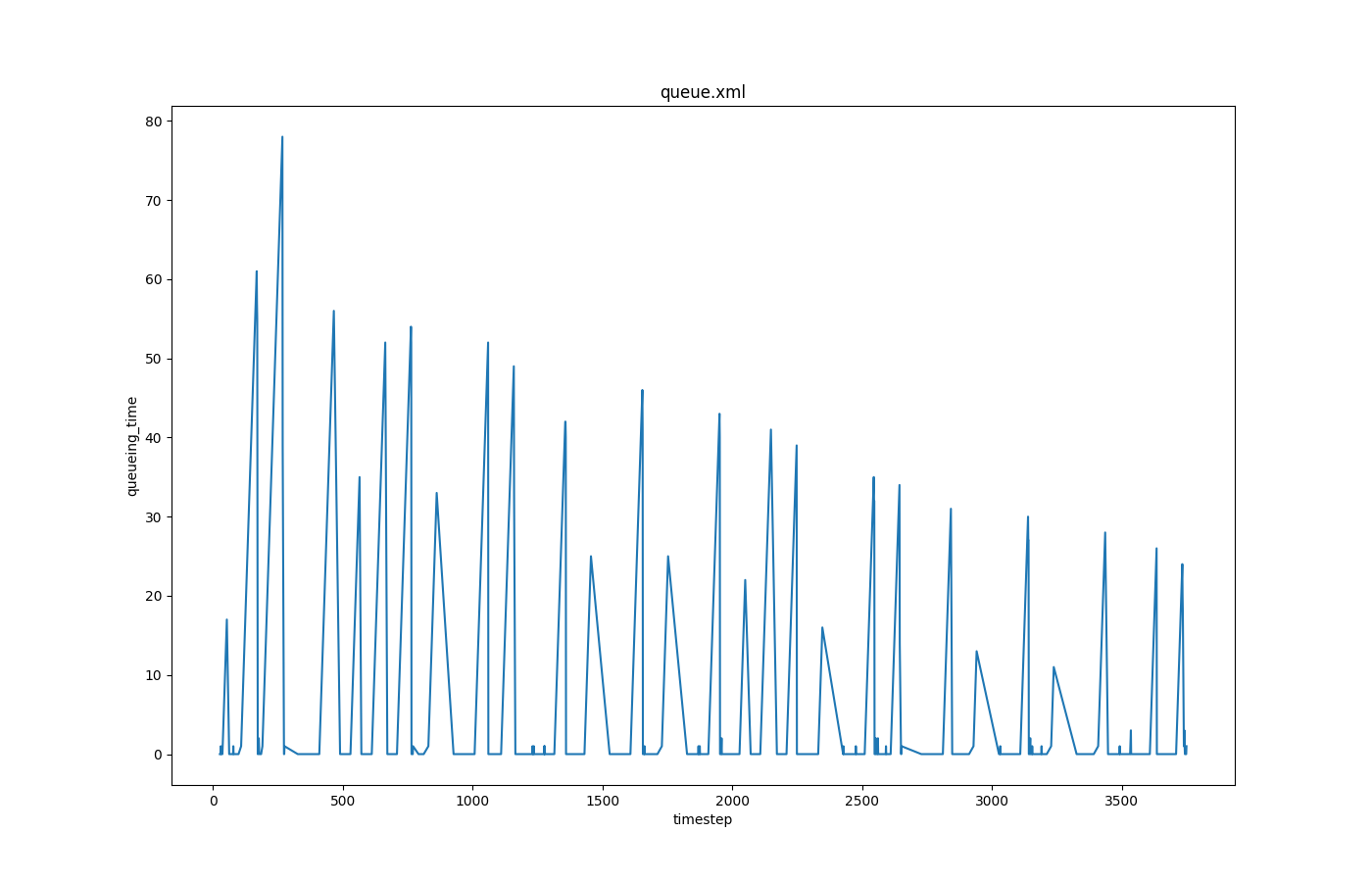
Generated with plotXMLAttributes.py.
