Introduction#
Most public transport uses fixed routes (busses, trams and trains) and this page describes how to model this type of transport. For demand responsive transport that is more flexible see Taxi.
The descriptions below describe how to model busses but the same rules apply for trams, subways and trains.
Bus Stops#
It is possible to define positions of bus stops and let vehicles ("busses") stop at these positions for a pre-given time. Definitions of bus stop locations in SUMO have the following format:
<busStop id="<BUS_STOP_ID>" lane="<LANE_ID>" startPos="<STARTING_POSITION>" endPos="<ENDING_POSITION>" [lines="<LINE_ID>[ <LINE_ID>]*"]/>
That means that a bus stop is an area on a lane. The parameters have the following meanings:
| Attribute Name | Value Type | Value Range | Default | Description |
|---|---|---|---|---|
| id | string | id | The ID of the bus stop; must be unique | |
| lane | string | valid lane id | The name of the lane the bus stop shall be located at | |
| startPos | float | -lane.length < x < lane.length (negative values count backwards from the end of the lane) | 0 | The begin position on the lane (the lower position on the lane) in meters |
| endPos | float | -lane.length < x < lane.length (negative values count backwards from the end of the lane) | lane.length | The end position on the lane (the higher position on the lane) in meters, must be larger than startPos by more than 0.1m |
| friendlyPos | bool | true,false | false | whether invalid stop positions should be corrected automatically (default false) |
| name | string | simple String | Bus stop name. This is only used for visualization purposes. | |
| color | color | see color definition | "76,170,50" | Bus stop color. This is only used for visualization purposes. |
| lines | string list | A list of names separated by spaces (' ') | meant to be the names of the bus lines that stop at this bus stop. This is only used for visualization purposes. | |
| personCapacity | int | >= 0 | min(6, (endPos-StartPos) * 2.4) | larger numbers of persons trying to enter will create an upstream jam on the sidewalk. |
| parkingLength | float | >= 0 | (endPos - startPos) | space available for parking vehicles |
Caution
Please note that bus stops must be added to a config via the --additional-files parameter (see additional-file).
Note
The alias <trainStop> may be used anywhere instead of <busStop> and has the exact same functionality.
The generic parameters <param key="waitingWidth" value="FLOAT"/> and <param key="waitingDepth" value="FLOAT"/> can be used to define the visual spacing of waiting persons at the busStop.
Access Lanes#
Each bus or train stop may have additional child elements to model access from other parts of the network (e.g. road access to a stop on the rail network). This takes the following form:
<busStop id="myStop" lane="A_0" startPos="230" endPos="250">
<access lane="B_0" pos="150"/>
</busStop>
Access information is added automatically for railway stops when importing public transport information from OSM.
| Attribute Name | Value Type | Value Range | Description |
|---|---|---|---|
| lane | string | id | The name of the lane from which this stop may also be accessed |
| pos | float, "random", "doors" | position along lane | The position along the lane from which the stop is reached |
| length | float | >= 0 | The distance for computing the access time of pedestrians that use this element |
| friendlyPos | bool | Whether an invalid pos should be silently converted to the closest correct approximation |
The value doors is currently only used when exiting a train or bus. The starting position for a
subsequent walk of the exiting passengers will be randomly chosen among the door positions of the train or bus.
The door positions themselves cannot be defined but they are derived from the number of carriages
and the number of doors per carriage of the vehicle, see carriage definition.
Virtual Stops#
While it is possible to stop anywhere, it may be useful to define busStops that are visible as infrastructure but only when in use.
This makes it possible to define a limited list of potential stopping locations for use with on-demand public transport and intermodal routing. To distinguish "real" busStops from "virtual" busStops the generic parameter emptyColor can be set:
<busStop id="example" lane="E0_0" startPos="50" endPos="60" color="255,145,4">
<param key="emptyColor" value="1,1,1,0"/>
</busStop>
The busStop will take on the emptyColor if it has neither waiting persons nor stopping vehicles. If the fourth value of the color definition (the alpha-channel) is set to 0, the busStop will be invisible when empty.
Letting Vehicles stop at a bus stop#
Vehicles must be informed that they must stop at a bus stop. The following example shows how this can be done (taken from <SUMO_HOME>/examples/sumo/busses):
<additional xmlns:xsi="https://www.w3.org/2001/XMLSchema-instance" xsi:noNamespaceSchemaLocation="https://sumo.dlr.de/xsd/additional_file.xsd">
<busStop id="busstop1" lane="2/1to1/1_0" startPos="20" endPos="40" lines="100 101 102"/>
<busStop id="busstop2" lane="1/2to0/2_0" startPos="20" endPos="40" lines="100 101"/>
<busStop id="busstop3" lane="0/1to0/0_0" startPos="20" endPos="40" lines="100 101 102"/>
<busStop id="busstop4" lane="1/0to2/0_0" startPos="20" endPos="40" lines="100 101"/>
<vType id="BUS" accel="2.6" decel="4.5" sigma="0" length="12" minGap="3" maxSpeed="70" color="1,1,0" guiShape="bus"/>
<vehicle id="0" type="BUS" depart="0" color="1,1,0">
<route edges="2/0to2/1 2/1to1/1 1/1to1/2 1/2to0/2 0/2to0/1 0/1to0/0 0/0to1/0 1/0to2/0 2/0to2/1"/>
<stop busStop="busstop1" duration="20"/>
<stop busStop="busstop2" duration="20"/>
<stop busStop="busstop3" duration="20"/>
<stop busStop="busstop4" duration="20"/>
</vehicle>
</additional>
What is defined here is a vehicle named "0" being a "BUS". "BUS" is a referenced vehicle type declared earlier. The vehicle has an embedded route (written by hand in this case) and a list of stop places. Each stop place is described by two attributes, "bus_stop" and "duration" where "bus_stop" is the name of the bus stop the vehicle shall halt at and "duration" is the time the vehicle shall wait at the bus stop in seconds. Please note that the order of bus stops the vehicle shall halt at must be correct.
For a complete list of attributes for the "stop"-element of a vehicle see Definition_of_Vehicles,_Vehicle_Types,_and_Routes#Stops.
Incomplete Route Definition#
It is also possible to define a bus route without defining all intermediate edges:
<trip id="0" type="BUS" depart="0" color="1,1,0" from="2/0to2/1" to="2/0to2/1">
<stop busStop="busstop1" duration="20"/>
<stop busStop="busstop2" duration="20"/>
<stop busStop="busstop3" duration="20"/>
<stop busStop="busstop4" duration="20"/>
</trip>
The vehicle will take the fastest path between from-edge and to-edge that visits all stops in their correct order.
Even the trip attributes 'from' and 'to' can be omitted to let the bus start at the first stop and end at the last. Using departPos="stop", the vehicle will be inserted directly at the first stop in its route:
<trip id="0" type="BUS" depart="0" color="1,1,0" departPos="stop">
<stop busStop="busstop1" duration="20"/>
<stop busStop="busstop2" duration="20"/>
<stop busStop="busstop3" duration="20"/>
<stop busStop="busstop4" duration="20"/>
</trip>
Public Transport Schedules#
In most cases, public transport runs according to a fixed schedule. Such a schedule must be defined using the until attribute in the stops. Vehicles in the simulation will adhere to the schedule as they cannot leave a stop before the until-time is reached but they may still be delayed due to traffic. When until and duration are used, duration defines the minimum stopping time which can also cause delayed departures when already arriving late at a stop.
Note
Defining a public transport schedule is necessary for intermodal routing.
Caution
A public transport schedule for intermodal routing must be fully defined when loading the simulation. Stops that are defined during the simulation via rerouters or TraCI will not be considered when routing a <personTrip>.
Single vehicles and trips#
When defining until values for a vehicle and trip, the values denote absolute simulation times.
Note, that seconds or human-readable times may be used.
<trip="bus" from="beg" to="end" line="bus" depart="6:0:0">
<stop busStop="busStopA" until="6:30:00"/>
<stop busStop="busStopB" until="6:32:30"/>
<stop busStop="busStopC" until="23700"/>
</trip>
Flows#
When defining a vehicle flow the until times are absolute times for the first vehicle in the flow. For all later vehicles, the times will be shifted according to later departure times (period * vehicleIndex).
The example below defines a flow that inserts two vehicles. The first vehicle will stop until 10,110,210 and the second vehicle will stop until 310,410,510:
<flow id="bus" from = "beg" to ="end" line="bus" begin="0" end="301" period="300">
<stop busStop="busStopA" until="10"/>
<stop busStop="busStopB" until="110"/>
<stop busStop="busStopC" until="210"/>
</flow>
Stops in a stand-alone route#
Stops may also be part of a route that is defined by itself (with an id) and referenced by vehicles or flows. In that case the until times will be interpreted as 'times after vehicle departure'.
The example below defines a flow that inserts two vehicles. The first vehicle will depart at 500 and stop until 510,610,710. The second vehicle will depart at 800 and stop until 810,910,1010:
<route id="busRoute" edges="A B C D E">
<stop busStop="busStopA" until="10"/>
<stop busStop="busStopB" until="110"/>
<stop busStop="busStopC" until="210"/>
</route>
<flow id="bus" route="busRoute" line="bus" begin="500" end="801" period="300"/>
Looped routes#
Looped routes can be defined by repeating edges and stops in the above definitions.
To shorten the input description, a route may also be defined with the attributes repeat and cycleTime:
<route id="busRoute" edges="A B C D E" repeat="3" cycleTime="300">
<stop busStop="busStopA" until="10"/>
<stop busStop="busStopB" until="110"/>
<stop busStop="busStopC" until="210"/>
</route>
This repeats the route edges and the stops three times.
The until times of the stops are shifted by 300s in each cycle and thus the simulation expands this to the following schedule:
<route id="busRoute" edges="A B C D E A B C D E A B C D E" repeat="3" cycleTime="300">
<stop busStop="busStopA" until="10"/>
<stop busStop="busStopB" until="110"/>
<stop busStop="busStopC" until="210"/>
<stop busStop="busStopA" until="310"/>
<stop busStop="busStopB" until="410"/>
<stop busStop="busStopC" until="510"/>
<stop busStop="busStopA" until="610"/>
<stop busStop="busStopB" until="710"/>
<stop busStop="busStopC" until="810"/>
</route>
In contrast to a period flow (which also repeats a given stop sequence), this simulation keeps a single vehicle in the loop. This allows for delays from one loop to be carried over into the next iteration. Flow definitions can make use of repeating routes in order to have multiple vehicles serving the repeating loop at the same time.
Caution
When using attribute repeat, the last edge of the route must be connected to the first edge of the route in order to have a valid route definition.
Further Schedule Attributes#
The following stop attributes are relevant for public transport schedules:
- arrival: Defines expected arrival at the public transport stop. When set this causes arrivalDelay to be computed and written in stop-output. It also enables results for the function
traci.vehicle.getStopArrivalDelay. - extension: The maximum time by which a public transport stop may be extended due to boarding passengers
- line: A new line attribute to be set on the vehicle when reaching the stop. This is currently ignored by the intermodal router!
- tripId: Updates the tripId parameter of the vehicle when reaching the stop. This parameter has no impact on simulation behavior but may be useful to reflect real-world bookkeeping on the vehicle status over the course of an operating day
- started: Defines actual arrival time at the stop (i.e. from a real world data source or a prior simulation run)
- ended: Defines actual time at which the stop ended (i.e. from a real world data source or a prior simulation run). Can be used to override the 'until' attribute by setting sumo option --use-stop-ended.
The attributes started and ended are used to account for real-life modifications to a railway schedule (train order changes), when generating railSignalConstraints for schedule-based railway simulation.
Visualization Example#
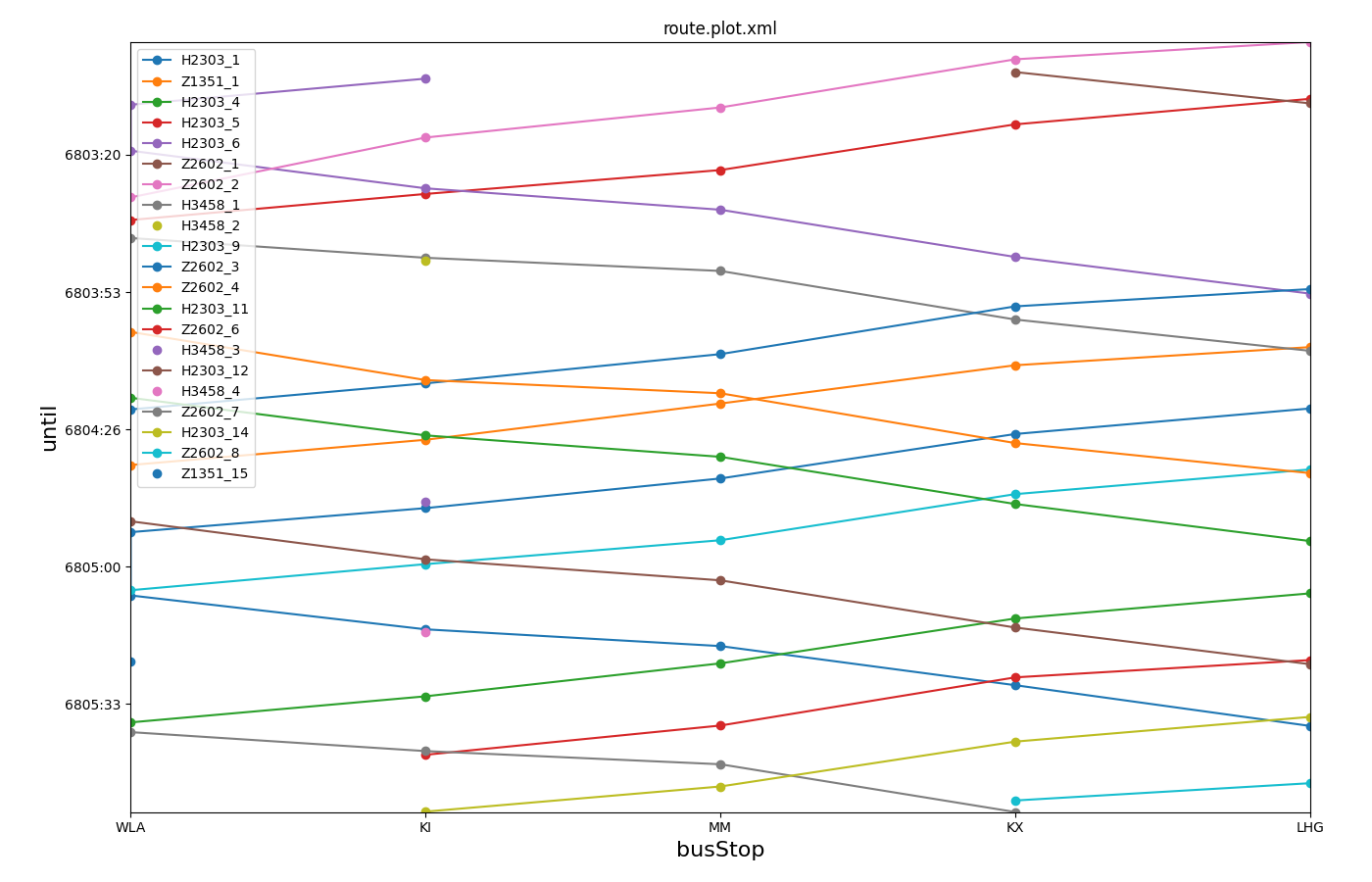
Generated by plotXMLAttributes.py.
Stopping without defining a bus stop#
You may also let a vehicle stop at another position than a bus stop. The short definition of a vehicle's stop is:
<stop bus_stop="<BUS_STOP_ID>" | ( lane="<LANE_ID>" endPos="<POSITION_AT_LANE>" ) duration="<HALTING_DURATION>"/>
This means you can either use a bus stop or a lane position to define
where a vehicle has to stop. For a complete list of attributes for the
stop element of a vehicle see
Definition_of_Vehicles,_Vehicle_Types,_and_Routes#Stops.
Passengers#
To make use of intermodal routing, additional constrains on public transport definition must be met.
Importing Public Transport#
OSM#
The osmWebWizard tool can be used to import public transport data from OpenStreetMap for a selected area.
This import uses an intermediate data format (ptlines-file) to describe public transport lines. The usage of this line data is explained at Tutorials/PT_from_OpenStreetMap.
GTFS#
The tool gtfs2pt.py can be used to import public transport data for a geo-referenced network.
Automatic Schedule Generation#
The tool ptlines2flows.py can be used to generated a public transport schedule with 'until' and 'duration' values for a given sequence of stops. The schedule times are derived by running a simulation in the background.

