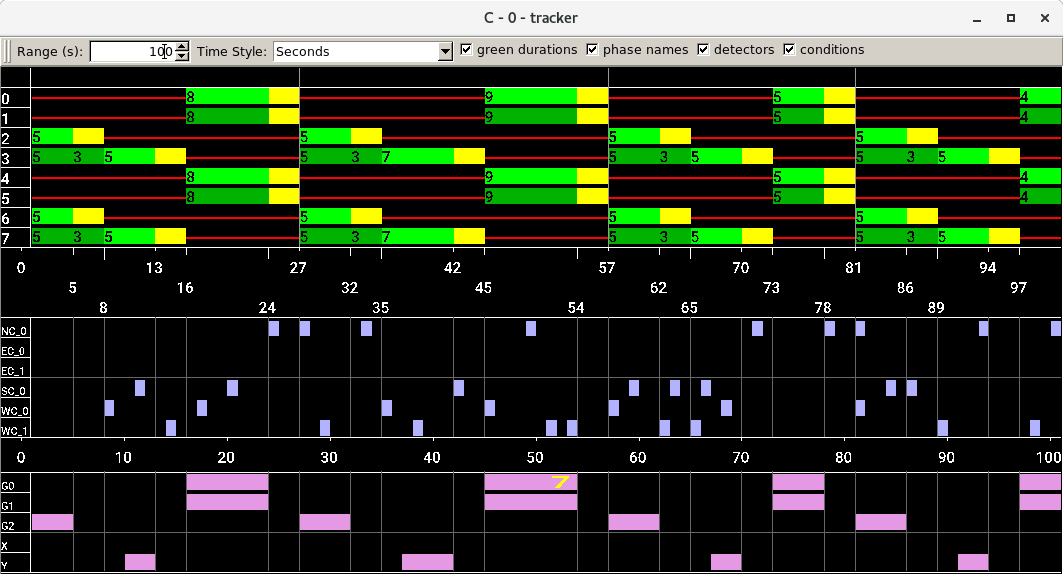Normally, netconvert and netgenerate generate traffic lights and programs for junctions during the computation of the networks. Still, these computed programs quite often differ from those found in reality. To feed the simulation with real traffic light programs, it is possible to run sumo/sumo-gui with additional program definitions. Also, sumo/sumo-gui allow loading definitions which describe when and how a set of traffic lights can switch from one program to another. Both will be discussed in the following subchapters. Another possibility is to edit traffic light plans visually in netedit.
Automatically Generated TLS-Programs#
- By default, all traffic lights are generated with a fixed cycle and a cycle time of 90s. This can be changed with the option --tls.cycle.time. The osmWebWizard generates actuated traffic lights by default (see below).
- The green time is split equally between the main phases
- All green phases are followed by a yellow phase. The length of the yellow phase is computed from the maximum speed of the incoming roads but may be customized with the option --tls.yellow.time
- If the speeds at the intersection are below the threshold of 70km/h (configurable via option tls.minor-left.max-speed), left-turns are allowed at the same time as oncoming straight traffic but have to yield. This is called green minor and indicated with a lower-case g in the state definition. Otherwise, the left-turning stream must use a protected left-turn phase (see below). If no such phase can be built because there is no dedicated turning lane, green minor is allowed anyway but a warning is issued.
- If a green phase allows for partially conflicting streams (i.e. straight going and left-turning from the opposite direction) and there is a dedicated turning lane, it is succeeded by another green phase with full priority to the partially conflicted streams (this would typically be a left-turning phase). The duration of this phase defaults to 6s and can be customized (or disabled) by setting the option --tls.left-green.time.
- The generated cycle starts at time 0 by default with a green phase for the first main direction (sorted by road priority, lane count and speed). This can be influenced for a specified list of traffic light ids using the options --tls.half-offset TLS1,TLS2,.. and --tls.quarter-offset TLS3,TLS4,.... (shifting the start of the first phase by the indicated fraction of the cycle time).
- In reality there are often phases where all streams have red to allow clearing an intersection. SUMO does not build these phases by default. To have each green phase preceded by an all-red phase, the option --tls.allred.time can be used.
- It is also possible to generate Actuated Traffic Lights by setting the option --tls.default-type. This will generated the same signal plans as above but with green phases that have a variable length of 5s-50s (both values can be set using the options --tls.min-dur, --tls.max-dur). - default type actuated: traffic light actuation is based on gaps measured by automatically generated induction loops - default type delay_based: actuation is based on vehicle delays
- The generated phase layout can be selected setting option --tls.layout to opposites (default) or incoming (see below).
- The generated phase layout is also influenced by the node type which may be either traffic_light or traffic_light_right_on_red (explained below)
Default 4-arm intersection (layout opposites)#
By default, programs are generated with 4 green phases:
- a straight phase
- a left-turning phase (only if there is a dedicated left-turn lane)
- a straight phase for the direction orthogonal to the first one
- a left-turning phase for the direction direction orthogonal to the first one (only if there is a dedicated left-turn lane)
Due to the default timings explained above, the green phases usually have a duration of 31s.
If the node type is set to traffic_light_right_on_red rather than traffic_light, then right turns from all sides are permitted in all phases (after coming to a stop before entering the traffic stream that currently has the green light.
Phase layout incoming#
- each incoming edge of the intersection gets a separate green phase where all directions of movement are allowed
- If the node type is set to traffic_light_right_on_red rather than traffic_light, then compatible right-turns are allowed simultaneously
Phase layout alternateOneWay#
This layout can be used to model alternating access to a road section which can only be used by one direction at a time. To make use of this layout, a joint traffic light must be defined for all junctions that border the restricted section and also all junctions that lie within it. Alternating green phases are separated by an all-red phase that is long enough to clear the interior section.
Other Phase layouts#
- If there are more than 4 roads meeting at an intersection, additional green phases are generated
- If the roads meeting at an intersection have the highest road priorities on a turning stream, then layout incoming may be generated instead of layout opposites.
- If a traffic-light junction does not have any conflicting roads (i.e. it models a pedestrian crossing) it will not get a red phase by default. A single red phase may be generated by setting the option --tls.red.time.
Improving Generated programs with knowledge about traffic demand#
Using actuated traffic lights#
To get traffic lights that adapt to demand dynamically, built the network with option --tls.default-type actuated. This will automatically generate actuated traffic lights.
Note
If the network was created by osmWebWizard.py the traffic lights are 'actuated' by default
To convert an existing .net.xml file so that all traffic lights are actuated, perform the following call:
netconvert -s orig.net.xml --o new.net.xml --tls.rebuild --tls.default-type actuated
Adapting fixed timings (green split) to known traffic#
tlsCycleAdaptation.py can be used to modify green phase durations to accommodate a given traffic demand.
Coordinating fixed timings#
The tool tlsCoordinator.py can be used to modify program offsets to generated green waves for a given traffic demand.
Defining New TLS-Programs#
You can load new definitions for traffic lights as a part of an additional-file. When loaded, the last program will be used. Switching between programs is possible via WAUTs and/or TraCI. Also, one can switch between them using the GUI context menu. A definition of a traffic light program within an additional-file looks like this:
<additional>
<tlLogic id="0" programID="my_program" offset="0" type="static">
<phase duration="31" state="GGggrrrrGGggrrrr"/>
<phase duration="5" state="yyggrrrryyggrrrr"/>
<phase duration="6" state="rrGGrrrrrrGGrrrr"/>
<phase duration="5" state="rryyrrrrrryyrrrr"/>
<phase duration="31" state="rrrrGGggrrrrGGgg"/>
<phase duration="5" state="rrrryyggrrrryygg"/>
<phase duration="6" state="rrrrrrGGrrrrrrGG"/>
<phase duration="5" state="rrrrrryyrrrrrryy"/>
</tlLogic>
</additional>
Note
To get started you can copy the tlLogic elements for all traffic lights you wish to edit from a .net.xml file and put them into a new file. Then you only need to change the programID attribute and the program is ready to be modified and loaded
<tlLogic> Attributes#
The following attributes/elements are used within the tlLogic element:
| Attribute Name | Value Type | Description |
|---|---|---|
| id | id (string) | The id of the traffic light. This must be an existing traffic light id in the .net.xml file. Typically the id for a traffic light is identical with the junction id. The name may be obtained by right-clicking the red/green bars in front of a controlled intersection. |
| type | enum (static, actuated, delay_based) | The type of the traffic light (fixed phase durations, phase prolongation based on time gaps between vehicles (actuated), or on accumulated time loss of queued vehicles (delay_based) ) |
| programID | id (string) | The id of the traffic light program; This must be a new program name for the traffic light id. Please note that "off" is reserved, see below. |
| offset | int or "begin" | The initial time offset of the program, If set to "begin", the offset will automatically match the simulation begin time so that the traffic light always starts in phase 0 |
<phase> Attributes#
Each phase is defined using the following attributes:
| Attribute Name | Value Type | Description |
|---|---|---|
| duration | time (int) | The duration of the phase |
| state | list of signal states | The traffic light states for this phase, see below |
| minDur | time (int) | The minimum duration of the phase when using type actuated. Optional, defaults to duration. |
| maxDur | time (int) | The maximum duration of the phase when using type actuated. Optional, if minDur is not set it defaults to duration , otherwise to 2147483. |
| name | string | An optional description for the phase. This can be used to establish the correspondence between SUMO-phase-indexing and traffic engineering phase names. |
| next | list of phase indices (int ...) | The next phase in the cycle after the current. This is useful when adding extra transition phases to a traffic light plan which are not part of every cycle. Traffic lights of type 'actuated' can make use of a list of indices for selecting among alternative successor phases. |
Caution
In a SUMO-TLS definition, time is on the vertical axis and each phase describes all signal states that last for a fixed duration. This differs from typical traffic engineering diagrams where time is on the horizontal axis and each row describes the states for one signal. Another crucial difference is, that in SUMO a new phase is introduced whenever at least one signal changes its state. This means that transitions between green phases can be made up of multiple intermediate phases.
Signal state definitions#
Each character within a phase's state describes the state of one signal
of the traffic light. Please note, that a single lane may contain
several signals - for example one for vehicles turning left and one for
vehicles which move straight. This means that a signal does not control
lanes, but links - each connecting a lane which is incoming into a
junction and one which is outgoing from this junction. In SUMO, a
one-to-n dependency between signals and links is implemented, this means
each signal may control more than a single link - though networks
generated by netconvert or
netgenerate usually use one signal per link.
Please note also, that a traffic light may control lanes incoming into
different junctions. The information about which link is controlled by
which traffic light signal may be obtained using the "show link tls
index" option within sumo-gui's visualization
settings or from the according linkIndex
attribute of the <connection> elements in the .net.xml file.
The following signal colors are used:
| Character | GUI Color | Description |
|---|---|---|
| r | FOO | 'red light' for a signal - vehicles must stop |
| y | FOO | 'amber (yellow) light' for a signal - vehicles will start to decelerate if far away from the junction, otherwise they pass |
| g | FOO | 'green light' for a signal, no priority - vehicles may pass the junction if no vehicle uses a higher priorised foe stream, otherwise they decelerate for letting it pass. They always decelerate on approach until they are within the configured visibility distance |
| G | FOO | 'green light' for a signal, priority - vehicles may pass the junction |
| s | FOO | 'green right-turn arrow' requires stopping - vehicles may pass the junction if no vehicle uses a higher priorised foe stream. They always stop before passing. This is only generated for junction type traffic_light_right_on_red. |
| u | FOO | 'red+yellow light' for a signal, may be used to indicate upcoming green phase but vehicles may not drive yet (shown as orange in the gui) |
| o | FOO | 'off - blinking' signal is switched off, blinking light indicates vehicles have to yield |
| O | FOO | 'off - no signal' signal is switched off, vehicles have the right of way |
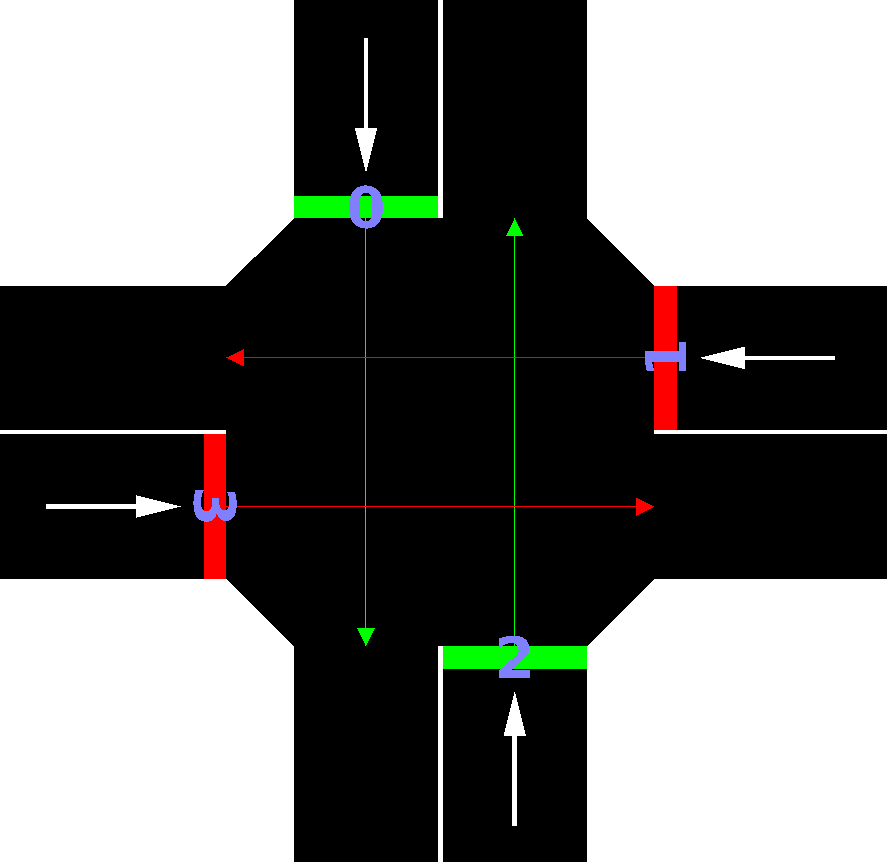
Example: traffic light with the current state "GrGr". The leftmost letter "G" encodes the green light for link 0, followed by red for link 1, green for link 2 and red for link 3. The link numbers are enabled via sumo-gui settings by activating show link tls index.
Default link indices#
For traffic lights that control a single intersection, the default indices generated by netconvert are numbered in a clockwise pattern starting with 0 at 12 o'clock with right-turns ordered before straight connections and left turns. Pedestrian crossings are always assigned at the very end, also in a clockwise manner.
If traffic lights are joined so that a single program controls multiple intersections, the ordering for each intersection stays the same but the indices are increased according the order of the controlled junctions in the input file.
Accessing indices programmatically#
TLS Link indices can be access using either
- sumolib using connection.getTLLinkIndex()
- sumolib using tls.getConnections()
- or TraCI using traci.trafficlight.getControlledLinks()
Viewing TLS-Programs graphically#
In the sumo-gui you can right-click on a red/green stop bar and select show phases.
Interaction between signal plans and right-of-way rules#
Every traffic light intersection has the right-of-way rules of a priority intersection underneath of it. This becomes obvious when switching a traffic light off (either in sumo-gui with a right-click on the traffic light or by loading the "off" program).
The right-of-way rules of this priority intersection come into play when defining signal plans with simultaneous conflicting green streams (by using g and G states). These signal plans only work correctly if the right-of-way rules force vehicles from the g stream to yield to the G stream. In most cases, this relationship was set correctly by the default signal plan.
However, when introducing new g/G relationships, correctness is only ensured by loading the network and the new signal plan into netconvert and thus updating the right-of-way rules.
Traffic Lights with fixed timing#
The simplest type of traffic light in SUMO has fixed timings and is declared with <tlLogic>-attribute type="static".
This type of traffic light will cycle through a fixed sequence of states and spent time in each state according to the duration attribute of each state.
By default the phase sequence will be in order of the phase elements in the input file, starting anew with the first phase after the last phase has ended.
The order of the phases can be changed by defining attribute next for some or all phases (if multiple indices are defined in next, the first entry is used and all others are ignored).
Traffic Lights that respond to traffic#
Generally, the designation "actuated" refers to traffic lights that switch in response to traffic (or lack thereof). The different controllers and their features are described below. SUMO supports several algorithms with this property and they are described below.
Note
Mesoscopic simulation does not support actuated traffic lights.
Type 'actuated'#
SUMO supports gap-based actuated traffic control. This control scheme is common in Germany and works by prolonging traffic phases whenever a continuous stream of traffic is detected. It switches to the next phase after detecting a sufficient time gap between successive vehicles. This allows for better distribution of green-time among phases and also affects cycle duration in response to dynamic traffic conditions.
To use this type of control, the <tlLogic>-element needs to receive the attribute
type="actuated". It also requires the usage of the phase-attributes minDur and maxDur instead of duration to
define the allowed range of time durations for each phase (if these
values are equal or only duration is given, that phase will have constant
duration). Additional parameters may be used to configure the control
algorithm further. These may be given within the <tlLogic>-Element as follows:
Detectors#
The time gaps which determine the phase extensions are collected by induction loop detectors. These detectors are placed automatically at a configurable distance (see below). If the incoming lanes are too short and there is a sequence of unique predecessor lanes, the detector will be placed on a predecessor lane at the computed distance instead.
The detector names take the form TLSID_PROGRAMID_EDGEINDEX.LANEINDEX where
- TLSID is the id of the tlLogic element
- PROGRAMID is the value attribute 'programID'
- EDGEINDEX is a running index that starts at 0 for edge that approaches tls linkIndex 0 (typically the northern approach)
- LANEINDEX is a running index for the current edge that starts at the first vehicular lane (sidewalks do not count)
Each lane incoming to the traffic light will receive a detector. However, not all detectors can be used in all phases. In the current implementation, detectors for actuation are only used if all connections from the detector lane gets the unconditional green light ('G') in a particular phase. This is done to prevent useless phase extensions when the first vehicle on a given lane is not allowed to drive. A simple fix is often the provide dedicate left turn lanes.
Note
Sumo will issue a warning of the form "... has no controlling detector" if a phase or link index does not have usable detectors.
Note
When setting option --tls.actuated.jam-threshold to a value > 0 (i.e. 30), all detectors will be usable, because useless phase extension is automatically avoided if a detector is found to be jammed. Alternatively, this can be configured for individual tls (<param key="jam-threshold" value="30">) or even individual lanes using <param key="jam-threshold:LANEID" value="30"> by putting the <param> element into the <tlLogic> definition.
Detector activation states can optionally be written to the TLS output.
Example#
<tlLogic id="0" programID="my_program" offset="0" type="actuated">
<param key="max-gap" value="3.0"/>
<param key="detector-gap" value="2.0"/>
<param key="passing-time" value="2.0"/>
<param key="vTypes" value=""/>
<param key="show-detectors" value="false"/>
<param key="file" value="NUL"/>
<param key="freq" value="300"/>
<param key="jam-threshold" value="-1"/>
<param key="detector-length" value="0"/>
<param key="build-all-detectors" value="false"/>
<phase duration="31" minDur="5" maxDur="45" state="GGggrrrrGGggrrrr"/>
...
</tlLogic>
Parameters#
Several optional parameters can be used to control the behavior of actuated traffic lights. The examples values in the previous section are the default values for these parameters and their meaning is given below:
- max-gap: the maximum time gap between successive vehicles that will cause the current phase to be prolonged (within maxDur limit)
- detector-gap: determines the time distance between the (automatically generated) detector and the stop line in seconds (at each lanes maximum speed).
- passing-time: estimates the headway between vehicles when passing the stop line. This sets an upper bound on the distance between detector and stop line according to the formula
(minDur / passingTime + 0.5) * 7.5. The intent of this bound is to allow all vehicles between the detector and the stop line to pass the intersection within the minDur time. A warning will be issued if the minDur gives insufficient clearing time. - linkMaxDur:X (where X is a traffic light index): This sets an additional maximum duration criterion based on individual signals green duration rather than phase duration.
- linkMinDur:X (where X is a traffic light index): This sets an additional minimum duration criterion based on individual signals green duration rather than phase duration.
- show-detectors controls whether generated detectors will be visible or hidden in sumo-gui. The default for all traffic lights can be set with option --tls.actuated.show-detectors. It is also possible to toggle this value from within the GUI by right-clicking on a traffic light.
- parameters vTypes, file and freq have the same meaning as for regular induction loop detectors.
- coordinated (true/false) Influence there reference point for time-in-cycle when using coordination
- cycleTime sets the cycle time (in s) when using coordination. Defaults to the sum of all phase 'durations' values.
- jam-threshold: ignore detected vehicles if they have stood on a detector for the given time or more
- jam-threshold:LANEID: ignore detected vehicles if they have stood on the detector on the given LANEID for the given time or more
- detector-length: set detector length to the given value (to ensure robust request detection with varying gaps and vehicle positions)
- build-all-detectors: build detectors for all incoming lanes even if they would not control an actuated phase
Some parameters are only used when a signal plan with dynamic phase selection is active:
- inactive-threshold (default 180): The parameter sets the time in s after which an inactive phase will be entered preferentially.
- linkMinDur:X (where X is a traffic light index): This sets an additional minimum duration criterion based on individual signals rather than phase duration
Visualization#
By setting the sumo option --tls.actuated.show-detectors the default visibility of detectors can be set. Also, in sumo-gui detectors can be shown/hidden by right-clicking on an actuated traffic light and selecting the corresponding menu entry.
The detectors used by an actuated traffic light will be colored to indicate their status:
- green color indicates that the detector is used to determine the length of the current phase
- white color indicates that the detector is not used in the current phase
- red color indicates that a vehicle was detected since the last time at which the controlled links at that lane had a green light (only if these links are currently red)
- magenta color indicates and active override.
Custom Detectors#
To use custom detectors (i.e. for custom placement or output) additional parameters can be defined where KEY is a lane that is incoming to the traffic light and VALUE is a user-defined inductionLoop (that could also lie on another upstream lane).
<param key="gneE42_2" value="customDetector1"/>
By assigning the special value NO_DETECTOR, the detector for a given lane key can be completely disabled.
Caution
Custom detectors only work when the 'tlLogic' is loaded from an additional file.
Custom detector activation states can optionally be written to the TLS output.
To include further detectors in the output and in the phase tracker dialog (i.e. when a custom logic uses laneArea detectors or multiple detectors on the same lane) the following declaration can be used to list all extra detectors:
<param key="extra-detectors" value="customDetector1 customDetector2 ..."/>
Lane-specific detector settings#
To define a max-gap value that differs from the default you can use a param with key="max-gap:<LANE_ID>" where LANE_ID is a lane incoming to the traffic light (the detector might lie further upstream).
<param key="max-gap:gneE42_2" value="2"/>
In the same way, a custom jam-threshold or detector-length may be set:
<param key="jam-threshold:LANE_ID" value="5"/>
<param key="detector-length:LANE_ID" value="2.5"/>
Coordination#
Actuated phases (minDur != maxDur) can be coordinated by adding attributes 'earliestEnd' and 'latestEnd'. If these values are used, each step in the traffic light plan is assigned a 'timeInCycle' value depending on the value of param 'coordinated' (default 'false').
- coordinated=true: timeInCycle = (simulationTime - offset) % cycleTime (where cycleTime is taken from the param with key=cycleTime)
- coordinated=false: timeInCycle = time since last switching into phase 0
If 'earliestEnd' is set, a phase can not end while timeInCycle < earliestEnd (effectively increasing minDur) If 'latestEnd' is set, a phase cannot be prolonged when timeInCycle = latestEnd (effectively reducing maxDur).
When setting 'latestEnd' < 'earliestEnd', the phase can be extended into the next cycle. If both values are defined and a phase has already started and ended in the current cycle, both values will be shifted into the next cycle to avoid having a phase run more than once in the same cycle (this only happens when param 'coordinated' is set to 'true').
<tlLogic id="0" programID="my_program" offset="10" type="actuated">
<param key="coordinated" value="true"/>
<param key="cycleTime" value="60"/>
<phase duration="31" minDur="5" maxDur="45" state="GGggrrrrGGggrrrr" earliestEnd="10" latestEnd="50"/>
...
</tlLogic>
Dynamic Phase Selection (Phase Skipping)#
When a phase uses attribute 'next' with a list of indices. The next phase is chosen dynamically based on the detector status of all candidate phases according to the following algorithm:
- compute the priority for each phase given in 'next'. Priority is primarily given by the number of active detectors for that phase. Active means either of:
- with detection gap below threshold
- with a detection since the last time where the signal after this detector was green
- for each crossing that will be green in the target phase and which has an approaching pedestrian, a large amount of bonus priority is assigned to that phase
- the current phase is implicitly available for continuation as long as its maxDur is not reached. Detectors of the current phase get a bonus priority
- the phase with the highest priority is used with phases coming earlier in the next list given precedence over those coming later
- if there is no traffic, the phases will run through a default cycle defined by the first value in the 'next' attribute
- if the traffic light uses custom switching rules then the default phase is the last value of the 'next' attribute
- if a particular phase should remain active indefinitely in the absence of traffic it must have its own index in the 'next' list as well as a high maxDur value
- if an active detector was not served for a given time threshold (param inactive-threshold), this detector receives bonus priority according to the time it was not served. This can be used to prevent starvation if other phases are consistently preferred due to serving more traffic
Examples for this type of traffic light logic can be found in <SUMO_HOME>/tests/sumo/tls/actuated/multiNext/dualring_simple.
The helper script buildTransitions.py can be used to generate such logics from simplified definitions.
Exampe: left-turn phases can be skipped#
<tlLogic id="C" type="actuated" programID="P1" offset="0">
<phase duration="33" state="GgrrGgrr" minDur="5" maxDur="60" next="8 1"/>
<phase duration="3" state="ygrrygrr"/>
<phase duration="6" state="rGrrrGrr" minDur="5" maxDur="60" />
<phase duration="3" state="ryrrryrr"/>
<phase duration="33" state="rrGgrrGg" minDur="5" maxDur="60" next="9 5"/>
<phase duration="3" state="rrygrryg"/>
<phase duration="6" state="rrrGrrrG" minDur="5" maxDur="60" />
<phase duration="3" state="rrryrrry" next="0"/>
<phase duration="3" state="yyrryyrr" next="4"/>
<phase duration="3" state="rryyrryy"/>
</tlLogic>
Type 'actuated' with custom switching rules#
By default, all traffic light programs are governed by the same pre-defined rules that determine which detectors are used or ignored in each phase. If more flexibility is needed, custom conditions can be defined by using the phase attributes 'earlyTarget' and 'finalTarget' to define logical expressions.
If the controller is in an actuated phase (minDur < maxDur) and could switch into a new phase, the attribute 'earlyTarget' of the new phase is evaluated. If the expression evaluates to 'true', the controller switches into the new phase. Otherwise it remains in the current phase. If the current phase has multiple successors (attribute 'next'), the candidates are evaluated from left to right and the first candidate where 'earlyTarget' evaluates to true is used.
If the controller has reached the maximum duration of its current phase and multiple successor phases are defined with attribute 'next', the attribute 'finalTarget' of all candidate phases is evaluated from left to right. The first phase where the expression evaluates to 'true' is used. Otherwise, the rightmost phase in the next-list is used.
The following elements are permitted in an expression for attributes 'earlyTarget' and 'finalTarget':
- numbers
- comparators >,=,>=
- mathematical operators +,-,,/,*,%
- logical operators 'or', 'and', '!'
- parentheses (,)
- pre-defined functions:
- 'z:DETID': returns the time gap since the last vehicle detection for inductionLoop detector with id 'DETID' or id 'TLSID_PROGRAMID_DETID' (DETID may omit the prefix 'TLSID_PROGRAMID_')
- 'a:DETID': returns number of vehicles on detector with id 'DETID'. Supports inductionLoop and laneAreaDetectors. Also supports omitting the prefix of the detector id. (see 'z:')
- 'w:DETID': returns longest individual waiting time in seconds for vehicles on detector with id 'DETID'. Supports inductionLoop and laneAreaDetectors. Also supports omitting the prefix of the detector id. (see 'z:')
- 'g:TLSINDEX': returns current green duration in seconds for link with the given index
- 'r:TLSINDEX': returns current red duration in seconds for link with the given index
- 'p:TLSINDEX': returns the number of persons that are on a waiting area and intending to cross the pedestrian crossing with the given tls link index
- 'c:': returns the time within the current cycle
- use-defined functions FNAME:arg1,args2,...,argN where arg may be any expression that does not contain spaces (except within parentheses)
- Symbolic names for pre-defined expressions
- The special keyword
DEFAULT. This will evaluate to true if all detectors for the current phase exceed the configured max-gap. It can be used to easily mix custom rules with default switching behavior.
The following constraints apply to expressions:
- all elements of an expression must be separated by a space character (' ') with the exception of the operator '!' (logical negation) which must precede its operand without a space.
Note
The comparators '<' and '<=' are also supported but must be written as xml-entities < and <= respectively.
Named Expressions#
To organize expressions, the element <condition> may be used as a child element
of <tlLogic> to define named expressions that can be referenced in other expressions:
<tlLogic id="example" type="actuated" ...>
<condition id="C3" value="z:det5 > 5"/>
<condition id="C4" value="C3 and z:det6 < 2"/>
<condition id="C5" value="g:3 > 20"/>
...
- id must be an alphanumeric string without spaces and without the ':'-character
- value may be any expression which is permitted for 'earlyTarget' or 'finalTarget'
Condition values can be visualized while the simulation is running. By default all conditions are listed (if the corresponding visualization option is active). If many conditions are defined, it may be useful to list only a subset in the tracker window. For this purpose either one of the following <param>-definitions may be used as child element of the <tlLogic>:
<param key="show-conditions" value="C1 C4"/>: shows only the conditions with listed id.<param key="hide-conditions" value="C3 C4"/>: shows only the conditions which are not listed
The values of (visible) named expressions can optionally be written to the TLS output.
Examples#
Diverse Logical Conditions#
<tlLogic id="example" type="actuated" ...>
<condition id="C3" value="z:Det2.0 > 5"/>
<condition id="C4" value="C3 and z:Det0.0 < 2"/>
<condition id="C5" value="r:0 > 60"/>
<phase ... next="1 2"/>
<phase ... earlyTarget="C3" finalTarget="!C4"/>
<phase ... earlyTarget="(z:D2.0 > 3) and (z:D3.1 <= 4)" finalTarget="C5 or (z:Det3.1 = 0)"/>
</tlLogic>
Default Gap Control Logic#
The default gap control logic, replicated with custom conditions. A complete scenario including network and detector definitions can be downloaded here:
<tlLogic id="C" type="actuated" programID="P1" offset="0">
<phase duration="33" state="GgrrGgrr" minDur="5" maxDur="60" />
<phase duration="3" state="ygrrygrr" earlyTarget="NS"/>
<phase duration="6" state="rGrrrGrr" minDur="5" maxDur="60" />
<phase duration="3" state="ryrrryrr" earlyTarget="NSL"/>
<phase duration="33" state="rrGgrrGg" minDur="5" maxDur="60" />
<phase duration="3" state="rrygrryg" earlyTarget="EW"/>
<phase duration="6" state="rrrGrrrG" minDur="5" maxDur="60" />
<phase duration="3" state="rrryrrry" earlyTarget="EWL"/>
<condition id="NS" value="z:D0.0 > 3 and z:D2.0 > 3"/>
<condition id="NSL" value="z:D0.1 > 3 and z:D2.1 > 3"/>
<condition id="EW" value="z:D1.0 > 3 and z:D3.0 > 3"/>
<condition id="EWL" value="z:D1.1 > 3 and z:D3.1 > 3"/>
</tlLogic>
Note
The expression 'z:D0.0' retrieves the detection gap of detector 'C_PI_D0.0' but the prefix 'C_PI_' may be omitted.
Default Gap Control Logic, may skip left-turn phases#
<tlLogic id="C" type="actuated" programID="P1" offset="0">
<phase duration="33" state="GgrrGgrr" minDur="5" maxDur="60" next="1 8"/>
<phase duration="3" state="ygrrygrr" earlyTarget="NS"/>
<phase duration="6" state="rGrrrGrr" minDur="5" maxDur="60" />
<phase duration="3" state="ryrrryrr" earlyTarget="NSL"/>
<phase duration="33" state="rrGgrrGg" minDur="5" maxDur="60" next="5 9"/>
<phase duration="3" state="rrygrryg" earlyTarget="EW"/>
<phase duration="6" state="rrrGrrrG" minDur="5" maxDur="60" />
<phase duration="3" state="rrryrrry" earlyTarget="EWL" next="0"/>
<phase duration="3" state="yyrryyrr" earlyTarget="NS and NSL" next="4"/>
<phase duration="3" state="rryyrryy" earlyTarget="EW and EWL"/>
<condition id="NS" value="z:D0.0 > 3 and z:D2.0 > 3"/>
<condition id="NSL" value="z:D0.1 > 3 and z:D2.1 > 3"/>
<condition id="EW" value="z:D1.0 > 3 and z:D3.0 > 3"/>
<condition id="EWL" value="z:D1.1 > 3 and z:D3.1 > 3"/>
</tlLogic>
Bus prioritization#
<!-- detect only buses -->
<inductionLoop id="dBus" lane="SC_0" pos="-90" vTypes="busType" file="NUL"/>
<tlLogic id="C" type="actuated" programID="P1" offset="0">
<phase duration="33" state="GgrrGgrr" minDur="5" maxDur="60" />
<phase duration="3" state="ygrrygrr"/>
<phase duration="6" state="rGrrrGrr" minDur="5" maxDur="60" />
<phase duration="3" state="ryrrryrr"/>
<phase duration="33" state="rrGgrrGg" minDur="5" maxDur="60" />
<phase duration="3" state="rrygrryg" earlyTarget="EW or NSbus"/>
<phase duration="6" state="rrrGrrrG" minDur="5" maxDur="60" />
<phase duration="3" state="rrryrrry"/>
<!-- the default switching rules (prolong phase depending on observed gaps) -->
<condition id="EW" value="z:D1.0 > 3 and z:D3.0 > 3"/>
<!-- prioritization for buses coming from the south -->
<condition id="NSbus" value="3 > z:dBus"/>
</tlLogic>
Overriding Phase Attributes with Expressions#
By default, the phase attributes 'minDur', 'maxDur', 'earliestEnd' and 'latestEnd' are defined numerically (or left undefined). It may be desirable to redefine these attributes with expressions (i.e. condition ids or condition values) for the following reasons:
- the switching logic may be expressed more succinctly if these values can change dynamically during the signals operation
- the phase definitions shall be reused for multiple programs and all variability shall be expressed in table of constants (defined via
<conditions>s)
To override these attributes, their value in the <phase> must be defined as -1. For each phase and attribute a corresponding condition must be defined with the id = <ATTRNAME>:<PHASEINDEX> as in the example below:
<tlLogic id="C" type="actuated" programID="P1" offset="0">
<phase duration="33" state="GgrrGgrr" minDur="10" maxDur="65" name="NS"/>
<phase duration="3" state="ygrrygrr" earlyTarget="NS"/>
<phase duration="6" state="rGrrrGrr" minDur="10" maxDur="65" name="NSL"/>
<phase duration="3" state="ryrrryrr" earlyTarget="NSL"/>
<phase duration="33" state="rrGgrrGg" minDur="-1" maxDur="-1" name="EW" earliestEnd="-1" latestEnd="-1"/>
<phase duration="3" state="rrygrryg" earlyTarget="EW"/>
<phase duration="6" state="rrrGrrrG" minDur="10" maxDur="65" name="EWL"/>
<phase duration="3" state="rrryrrry" earlyTarget="EWL"/>
<condition id="minDur:4" value="10"/>
<condition id="maxDur:4" value="65"/>
<condition id="earliestEnd:4" value="60"/>
<condition id="latestEnd:4" value="80"/>
</tlLogic>
Storing and modifying custom data#
The <condition> elements described above can be used to define complex expressions as well as numerical constants that control program operation.
It may sometimes be useful to store and modify numerical values that persist over consecutive invocations of the control logic. To this end the element <assignment> may be used as a child element of <tlLogic> to define conditional assignment of new values to named expressions:
<tlLogic id="example" type="actuated" ...>
<condition id="NS" value="0"/>
<condition id="nSw" value="0"/>
<assignment id="nSw" check="1" value="nSw + 1"/>
<assignment id="NS" check="1" value="0"/>
<assignment id="NS" check="z:D0.0 > 3 and z:D2.0 > 3" value="1"/>
...
</tlLogic>
- id may be any alphanumeric id
- check may be any expression which is permitted for condition values
- value may be any expression which is permitted for conditions values
Every time the control logic is executed, all assignments are executed in the order they are defined: If the 'check'-expression evaluates to true (a non-0 value), the 'value'-expression is evaluated and the result is stored under the given id:
- if id is the id of a condition element, the value of that conditions is replaced by a string representation of the result (The accuracy of this representation is limited by simulation option --precision)
- if id is not the id of a condition element, a double valued variable with that id is created / updated in the current scope. If the assignment is not part of a use-defined functions, this is the global scope
The test case find_primes computes all prime numbers below 100 inside the traffic light controller as a capability demonstration.
Custom function definitions#
Custom functions are a mechanism that allows to execute multiple assignments with custom arguments.
They are defined with the <function> element within a <tlLogic> as shown below:
<tlLogic id="example" type="actuated" ...>
<function id="FNAME" nArgs="2">
<assignment id="COND1" check="1" value="$1 + $2"/>
<assignment id="$0" check="1" value="COND1 * COND1"/>
</function>
<condition id="COND2" value="FNAME:3,4"/>
...
</tlLogic>
- id may be any alphanumeric string
- nArgs is the number of arguments required by the function
- $0 is the value returned by the function
- $1 ... $n are the values of the functions arguments in the order they are supplied after the :
- when a function is evaluated, all its assignments are evaluated in definition order
- functions may not assign to any defined
<condition>id - assignments are local to the function
- a function call takes the form id:arg_1,arg_2,...arg_n and there must be no spaces between the arguments and the commas (except within parentheses)
- a function is evaluated within the calling scope (ids assigned to by a function are accessible in a nested function call but assignments are not propagated back to the caller)
in the above example COND2 receives a value of 49
Type 'delay_based'#
Similar to the control by time gaps between vehicles, a phase prolongation can also be triggered by the presence of vehicles with time loss. A TLS with this actuation type can be defined as follows:
<tlLogic id="0" programID="my_program" offset="0" type="delay_based">
<param key="detectorRange" value="100" />
<param key="minTimeLoss" value="1" />
<param key="file" value="NULL"/>
<param key="freq" value="300"/>
<param key="show-detectors" value="false"/>
<param key="extendMaxDur" value="false"/>
<phase duration="31" minDur="5" maxDur="45" state="GGggrrrrGGggrrrr"/>
...
</tlLogic>
Here, the detectorRange specifies the upstream detection range in meters measured
from the stop line. Per default (if the parameter is left undefined) the
underlying E2
detector is
assumed to cover the first approaching lanes completely. The time loss
for a vehicle is accumulated as soon as it enters the detector range. If
its accumulated time loss exceeds the value of minTimeLoss (current default is one
second) seconds a prolongation of the corresponding green phase is
requested if it is active. The instantaneous time loss of a vehicle is
defined as 1 - v/v_max, where v is its current velocity and v_max
the allowed maximal velocity. See [Oertel, Robert, and Peter Wagner.
"Delay-time actuated traffic signal control for an isolated
intersection." Transportation Research Board 2011 (90th Annual Meeting).
2011.] for details.
Parameters#
Several optional parameters can be used to control the behavior of delay_based traffic lights. The example values in the previous section are the default values for these parameters and their meaning is given below:
- detector-range: the upstream detection range in meters measured from the stop line
- minTimeLoss: the minimum timeLoss of a vehicle (in s) that triggers phase prolongation
- extendMaxDur: whether phases may be prolonged beyond
maxDurin the absence of traffic in other arms (this was the default behavior until 1.16.0) - show-detectors controls whether generated detectors will be visible or hidden in sumo-gui. It is also possible to toggle this value from within the GUI by right-clicking on a traffic light.
- parameters vTypes, file and freq have the same meaning as for regular lane area detectors.
Custom Detectors#
To use custom detectors (i.e. for custom placement or output) additional parameters can be defined where KEY is a lane that is incoming to the traffic light and VALUE is a user-defined laneAreaDetector.
<param key="gneE42_2" value="customDetector1"/>
Caution
Custom detectors only work when the 'tlLogic' is loaded from an additional file.
Type 'NEMA'#
Since version 1.11.0, SUMO supports defining controllers with the naming convention and control logic according to the 'National Electrical Manufacturers Association' commonly used throughout the United States. Detailed documentation is at NEMA.
Custom Detectors#
To use custom detectors (i.e. for custom placement or output) additional parameters can be defined where KEY is a lane that is incoming to the traffic light and VALUE is a user-defined laneAreaDetector.
<param key="gneE42_2" value="customDetector1"/>
Caution
Custom detectors only work when the 'tlLogic' is loaded from an additional file.
Detector activation states (for default and custom detectors) can optionally be written to the TLS output.
Loading a new Program#
After having defined a tls program as above, it can be loaded as an additional-file; of course, a single additional-file may contain several programs. It is possible to load several programs for a single tls into the simulation. The program loaded last will be used (unless not defined differently using a WAUT description). All subkeys of the additional programs must differ if they describe the same tls.
Assuming the program as defined above is put in a file called tls.add.xml it can be loaded in sumo/sumo-gui like this
sumo -a tls.add.xml ...<other options for network and routes>
Switching TLS 'off'#
It is also possible to load a program which switches the tls off by
giving the programID the value
"off".
<tlLogic id="0" type="static" programID="off"/>
!!! note: The 'off' program can always be used from TraCI.
An alternative way to switch all traffic lights to the 'off' program is to set sumo option --tls.all-off.
Default behavior when 'off'#
Once a traffic light has been switched off, its lights will change to to values of O (off, no signal) and o (off, blinking) and it will behave like a priority intersection. The connections (links) with state O will have priority whereas the connections o will yield.
The rules for configuring the priority direction in the off-state are the same as for an intersection without a traffic light.
All-way-stop when 'off'#
By setting junction (node) attribute rightOfWay="allwayStop", when building / editing the network file, the behavior when switched off will correspond to that of junction type allway_stop.
Note
Traffic lights with tlType="NEMA" will default to allwayStop behavior when switched off. To change this, the attribute rightOfWay="mixedPriority" can be used.
Tools for Importing TLS Programs#
Description from real-world traffic light systems do not arrive in form
of SUMO-traffic light descriptions normally. The main difference in
presentation comes from the fact that SUMO defines a new <phase> whenever any
of the controlled signals changes its state, whereas traffic engineers
differentiate between phases and phase transitions.
For an easier import than editing the XML by hand, some tools exists in <SUMO_HOME>/tools/tls.
- tls_csv2SUMO.py: this tool simplifies descriptions because it allows to define the duration of phases for each controlled edge-to-edge connection. Splitting into smaller SUMO-phases because other signals change is done automatically.
- tls_csvSignalGroups.py: this tool further simplifies descriptions because it allows to define the start and end times of green-phases per signal group (up to 2 green phases, actually) and the transitions (yellow, red-yellow) are added automatically. The splitting into smaller SUMO-phases is also done automatically.
Alternatively netedit can be used to edit programs using a graphical user interface.
Modifying Existing TLS-Programs#
To modify the program of a traffic light it is generally necessary to load a new program. However, in the special case that only the offset shall be modified it is also possible to specify a new offset for an existing traffic light id and programID:
<additional>
<tlLogic id="0" programID="0" offset="42"/>
</additional>
Controlling multiple Junctions with the same controller#
In SUMO, a traffic light controller can control an arbitrary number of junctions simultaneously. This is accomplished by one of the following methods:
- Defining the same tl attribute (the controller ID) for a set of nodes in .nod.xml file when building the network with netconvert
- Setting the same tl attribute for multiple nodes in netedit
- Setting the option --tls.join when building the network with netconvert. This will automatically join the traffic lights of nodes in close proximity within a default distance of 20m (customizable by setting option tls.join-dist <FLOAT>).
Note, that in this case the state vector for each phase will be as long as the total number of controlled intersections. Also, the tls indices for the connections will differ from the link indices (as the latter starts with 0 for each intersection whereas the tls indices are unique within a controller).
Caution
The generated TLS program will attempt to identify the main directions but usually this needs some manual corrections.
Defining Signal Groups#
In SUMO every lane-to-lane connection at a controlled intersection is assigned an index called link tls index. This index is used to determine the state for each phase by looking up the character code at that index in the state vector. The link index can be shown in sumo-gui by setting the junction visualization option show link tls index. By default link indices are unique for each connection and assigned in a clockwise manner starting at the north (the same as the junction link index which is used for defining right-of-way rules). When defining joint TLS, the indices continue their numbering in the order of the controlled junctions.
The tls index for each connection can be freely assigned in a .tll.file or by setting attribute linkIndex in netedit. By assigning the same index to multiple connection they form a signal group and always show the same state (simply because they reference the same state index). This allows shortening and thus simplifying the state vector.
Automatic Creation of Signal Groups#
netconvert supports automatic definition of signal groups by setting option --tls.group-signals. To replace existing signal groups with a 1-to-1 assignment of connections to indices, the option --tls.ungroup-signals can be used.
netedit also supports creation and removal of signal groups using the functions 'Group Signals' and 'Ungroup Signals' in traffic light mode frame.
Defining Program Switch Times and Procedure#
In practice, a tls often uses different programs during a day and maybe also for weekdays and for the weekend days. It is possible to load a definition of switch times between the programs using a WAUT (short for "Wochenschaltautomatik" ~ weekly switch automatism).
Given a tls which knows four programs - two for weekdays and two for weekend days where from 22:00 till 6:00 the night plan shall be used and from 6:00 till 22:00 the day plan, and already defined programs, named "weekday_night", "weekday_day", "weekend_night", "weekend_day". To describe the switch process, we have to describe the switch at first, assuming our simulation runs from monday 0.00 (second 0) to monday 0.00 (second 604800):
<WAUT refTime="0" id="myWAUT" startProg="weekday_night">
<wautSwitch time="21600" to="weekday_day"/> <!-- monday, 6.00 -->
<wautSwitch time="79200" to="weekday_night"/> <!-- monday, 22.00 -->
<wautSwitch time="108000" to="weekday_day"/> <!-- tuesday, 6.00 -->
... further weekdays ...
<wautSwitch time="453600" to="weekend_day"/> <!-- saturday, 6.00 -->
... the weekend days ...
</WAUT>
The fields in WAUT have the following meanings:
| Attribute Name | Value Type | Description |
|---|---|---|
| id | string id | The name of the defined WAUT |
| startProg | string id | The program that will be used at the simulation's begin |
| refTime | time | A reference time which is used as offset to the switch times given later (in simulation seconds or D:H:M:S) |
| period | time | The period for repeating switch times. Disabled when set to <= 0, default 0 |
and the fields in wautSwitch:
| Attribute Name | Value Type | Description |
|---|---|---|
| time | int | The time the switch will take place |
| to | string id | The name of the program the assigned tls shall switch to |
Of course, programs with the used names must be defined before this definition is read. Also, the switch steps must be sorted by their execution time.
Additionally, a definition about which tls shall be switched by the WAUT must be given, as following:
<wautJunction wautID="myWAUT" junctionID="RCAS" [procedure="Stretch"] [synchron="t"]/>
Here, the attributes have the following meaning:
| Attribute Name | Value Type | Description |
|---|---|---|
| wautID | string id | The id of the WAUT the tls shall be switched by |
| junctionID | string id | The name of the tls to assign to the WAUT |
| procedure | string enum | The switching algorithm to use ("GSP" or "Stretch"). If not set, the programs will switch immediately (default) |
| synchron | bool | Additional information whether the switch shall be done synchron (default: false) |
It is possible to assign several tls to a single WAUT. It is also possible to assign several WAUTs to a single junction in theory, but this is not done in reality.
A complete definition within an additional-file is shown below. It would trigger switching between programs S1 and S2 for traffic light logic X with an initial program called 0.
<additional>
<tlLogic id="X" type="static" programID="S1" offset="0">
<phase duration="50" state="Gr"/>
<phase duration="50" state="rG"/>
</tlLogic>
<tlLogic id="X" type="static" programID="S2" offset="0">
<phase duration="30" state="Gr"/>
<phase duration="80" state="rG"/>
</tlLogic>
<WAUT startProg="0" refTime="100" id="w1">
<wautSwitch to="S1" time="300"></wautSwitch>
<wautSwitch to="SS" time="800"></wautSwitch>
</WAUT>
<wautJunction junctionID="X" wautID="w1"></wautJunction>
<additional>
Note
If a traffic light program called "online" is loaded, this program will interrupt WAUT switching at that traffic light. This can be used to override WAUT behavior via TraCI.
Evaluation of Traffic Lights Performance#
Tools For Automatic Detector Generation#
Some tools are available which help generating detector definitions for the evaluation of traffic lights. All are located in <SUMO_HOME>/tools/output.
Note
The actuated traffic lights do not require detector definitions to be added as they generate their own detectors for internal use.
- generateTLSE2Detectors.py generates a file which includes areal detectors. All lanes incoming into an intersection are covered with these detectors. The offset from the intersection may be given using the option --distance-to-TLS <FLOAT> (or -d <FLOAT>), the default is .1m. The generated detectors end either after a given length, defined using --detector-length <FLOAT> (or -l <FLOAT>) where the default is 250m, or at the lane's end if the lane is shorter than this length.
- generateTLSE3Detectors.py generates a file which includes multi-entry/multi-exit detectors. Detectors are built for each edge incoming to the traffic light. All lanes of each of these edges are covered with exit points. These point's offset from the intersection may be given using the option --distance-to-TLS <FLOAT> (or -d <FLOAT>), the default is .1m. The incoming edges are followed upstream, either until a given length, defined using --detector-length <FLOAT> (or -l <FLOAT>) where the default is 250m, or another traffic light is reached or no further upstream edge exists. Entry points are generated at these points.
In both cases, the network must be given using the option --net-file <FILE> (or -n <FILE>). The file including the detector definitions to generate may be given using the option --output <FILE> (or -o <FILE>), default is "e2.add.xml" for areal detectors, and "e3.add.xml" for multi-entry/multi-exit detectors. Per default, the areal detectors generated by generateTLSE2Detectors.py are writing their measures to "e2output.xml", the multi-entry/multi-exit detectors generated by generateTLSE2Detectors.py to "e3output.xml". The output file name can be changed for both scripts using the option --results-file <FILE> (or -r <FILE>). The frequency of generated reports is 60s per default. It can be changed using the option --frequency <INT> (or -f <INT>).
Controlling traffic lights via TraCI#
TraCI provides various functions for controlling traffic lights. And the basic approaches are outline below
Setting the phase#
A common pattern for implementing adaptive control via TraCI is to load a program (usually from an additional-file) where all green phases have a long duration (i.e. 1000s) to avoid switching by SUMO and then use the setPhase function to switch to the next phase (typically a yellow phase) whenever the green phase should end. The nice thing about this approach is, that yellow phase and all-red phases can still be handled automatically by SUMO and the control script simply determines the duration of the current green phase.
To implement controllers with branching phase transitions, provide multiple transitions to subsequent green phases and when calling setPhase, select the yellow phase that starts the transition to the target green phase.
These additional transition phases can be added to the end of the program and the optional phase attribute "next" can be used to indicated the next phase after the transition ends.
Tutorials for controlling traffic lights in this way can be found at Tutorials#TraCI_Tutorials.
Setting the duration#
Using the function setPhaseDuration, the remaining duration for the current phase can be modified. Note, that this does not take effect when encountering the same phase again in the next phase cycle.
Setting the state#
Another method for controlling the traffic light is to set the signal state for all links directly using the function setRedYellowGreenState. After using this function, SUMO will not modify the state anymore (until switching to another program using setProgram). Consequently, the script must handle all phases and transitions.
Setting the complete Program#
Using the method setProgramLogic, a static signal plan can be loaded. Since this method requires a complex data structure as argument, it is recommend to first obtain a data structure using getAllProgramLogics and then modify it.
Switching between pre-defined Programs#
SUMO can load multiple traffic light programs from the .net.mxl file and from additional files. Using the TraCI function setProgram, a script can switch between them.
Signal Plan Visualization#
In sumo-gui, right-clicking on a traffic light allows opening up a menu that contains the items 'Show Phases' and 'Track Phases'. These items open up new windows which are explained below
Show Phases#
This shows the signal states of all controlled links for the complete list of defined phases. Here, time is on the x-axis and there is one row for each link index. The time axis in the bottom shows the time of each phase change starting at 0.
The time can be switched between the following styles - Seconds: absolute simulation time in seconds - MM::SS: current minute and second (values repeat every hour) - Time in Cycle: current second within the traffic light cycle (resets either when starting phase 0 or in some alignment to absolute simulation time).
Optionally, the green phase durations can be written for every phase. The top row contains the phase index but it is possible to change this so it shows phase names instead. (phase names are optional, and only the names of 'Green' phases are shown for brevity)
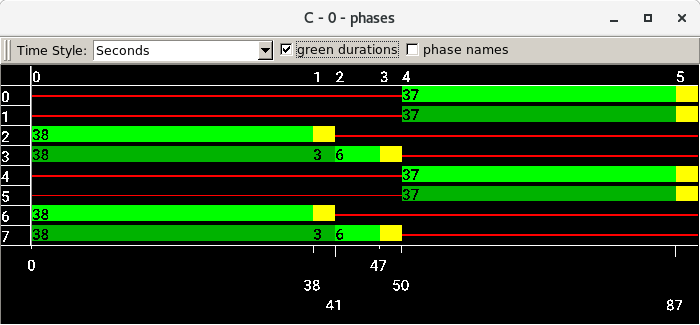
Note
All phases will be shown in definition order. This may be different from their operational sequence if phase attribute 'next' is used.
Track Phases#
This shows the evolution of signal states for all controlled links for the last X seconds of operation (set via the 'Range' value). The basic layout is the same as for the 'Show Phases' Window.
The following additional features may be activated via checkboxes:
- detector: shows activation states of all detectors that are controlling this traffic light
- conditions: shows the boolean value of conditions that are defined for this traffic light. A colored block will be drawn when the numerical value of the condition is different from zero.
Note
When the mouse is placed over an active condition block, the numerical value of the condition will be shown.