SUMO-Networks have two representations:
- A set of plain-xml files which describe the network topology and geometry
- The .net.xml file which is loaded into the simulation. This contains lots of generated information such as structures within an intersection and right-of-way logic.
netconvert can convert freely and without information loss between these two formats. Only the plain-xml format is meant to be edited by the users. In contrast, the .net.xml format has lots of subtle inter-dependencies between its elements and should never be edited by hand. The plain-xml format is described below.
It is possible to loaded a net.xml file along with plain-xml patch files into netconvert to modify some aspects of an existing network.
To defined a network at least two files are needed: one file for nodes and another one for the streets between them. Please notice that herein, "node" and "junction" mean the same as well as "edge" and "street" do (see also Glossary). Besides defining the nodes and edges, you can also join edge attributes by type and set explicit connections between edges or lanes. We will describe how each of these four file types should look like in the following chapters. Further information on road networks may be also found in the SUMO Road Networks description.
After you have generated the files as described below - you need at least the edges and the nodes-files, using type and/or a connections file is optional - you should run netconvert to build the network. If you only use edges and nodes, stored in "MyEdges.edg.xml" and "MyNodes.nod.xml" respectively, the call should look like:
netconvert --node-files=MyNodes.nod.xml --edge-files=MyEdges.edg.xml \
--output-file=MySUMONet.net.xml
If you also use connections and types the call is:
netconvert --node-files=MyNodes.nod.xml --edge-files=MyEdges.edg.xml \
--connection-files=MyConnections.con.xml --type-files=MyTypes.typ.xml \
--output-file=MySUMONet.net.xml
The options used here, including their abbreviations, are documented on the netconvert manual page.
Maybe your edge definitions are incomplete or buggy. If you still want to import your network, you can try passing --ignore-errors to netconvert. In this case, edges which are not defined properly are omitted, but netconvert tries to build the network anyway. You may also flip the network around the horizontal axis. Use option --flip-y-axis for this.
The structures of the files described in the following are also available as XML Schema Definitions:
- nodes files: https://sumo.dlr.de/xsd/nodes_file.xsd
- edges files: https://sumo.dlr.de/xsd/edges_file.xsd
- types files: https://sumo.dlr.de/xsd/types_file.xsd
- connections files: https://sumo.dlr.de/xsd/connections_file.xsd
- tllogic files: https://sumo.dlr.de/xsd/tllogic_file.xsd
Node Descriptions#
| Node Descriptions | |
|---|---|
| Filename extension | .nod.xml |
| Type of content | Nodes (intersections/junctions) |
| Open format? | Yes |
| SUMO specific? | Yes |
| XML Schema | nodes_file.xsd |
Within the nodes-files, normally having the extension ".nod.xml" (see
Known Extensions), every node is
described in a single line which looks like this:
<node id="<STRING>" x="<FLOAT>" y="<FLOAT>" [type="<TYPE>"]/> - the straight brackets ('[' and ']')
indicate that the parameter is optional. Each of these attributes has a
certain meaning and value range:
| Attribute Name | Value Type | Description |
|---|---|---|
| id | id (string) | The name of the node |
| x | float | The x-position of the node on the plane in meters |
| y | float | The y-position of the node on the plane in meters |
| z | float | The z-position of the node on the plane in meters |
| type | enum ( "priority", "traffic_light", "right_before_left", "left_before_right", "unregulated", "priority_stop", "traffic_light_unregulated", "allway_stop", "rail_signal", "zipper", "traffic_light_right_on_red", "rail_crossing") | An optional type for the node |
| tlType | enum ( "static", "actuated", "delay_based") | An optional type for the traffic light algorithm |
| tlLayout | enum ( "opposites", "incoming", "alternateOneWay") | An optional layout for the traffic light plan (see below) |
| tl | id (string) | An optional id for the traffic light program. Nodes with the same tl-value will be joined into a single program |
| radius | positive float | optional turning radius (for all corners) for that node in meters (default 1.5) |
| shape | List of positions; each position is encoded in x,y or x,y,z in meters (do not separate the numbers with a space!). | A custom shape for that node. If less than two positions are given, netconvert will reset that node to use a computed shape. |
| keepClear | bool | Whether the junction-blocking-heuristic should be activated at this node (default true) |
| rightOfWay | string | Set algorithm for computing #Right-of-way. Allowed values are default, edgePriority, mixedPriority, and allwayStop |
| fringe | string | Clarify whether this junction is on the network fringe. Allowed values are default, outer and inner |
| roundabout | string | Clarify whether this junction may be part of a roundabout. Allowed values are default, 1 and 0 |
| controlledInner | list of edge ids | Edges which shall be controlled by a joined TLS despite being incoming as well as outgoing to the jointly controlled nodes |
Note
You may also use lon/lat values in place of x/y but you then need to add option --proj.utm in order to project your coordinates into the cartesian plane.
When writing your nodes-file, please do not forget to embed your node definitions into an opening and a closing "tag". A complete file should like the example below, which is the node file "cross3l.nod.xml" for the examples "<SUMO_HOME>/data/examples/netbuild/types/cross_usingtypes/" and "<SUMO_HOME>/data/examples/netbuild/types/cross_notypes/" example.
<nodes> <!-- The opening tag -->
<node id="0" x="0.0" y="0.0" type="traffic_light"/> <!-- def. of node "0" -->
<node id="1" x="-500.0" y="0.0" type="priority"/> <!-- def. of node "1" -->
<node id="2" x="+500.0" y="0.0" type="priority"/> <!-- def. of node "2" -->
<node id="3" x="0.0" y="-500.0" type="priority"/> <!-- def. of node "3" -->
<node id="4" x="0.0" y="+500.0" type="priority"/> <!-- def. of node "4" -->
<node id="m1" x="-250.0" y="0.0" type="priority"/> <!-- def. of node "m1" -->
<node id="m2" x="+250.0" y="0.0" type="priority"/> <!-- def. of node "m2" -->
<node id="m3" x="0.0" y="-250.0" type="priority"/> <!-- def. of node "m3" -->
<node id="m4" x="0.0" y="+250.0" type="priority"/> <!-- def. of node "m4" -->
</nodes> <!-- The closing tag -->
As you may notice, only the first node named "0", which is the node in the middle of the network, is a traffic light controlled junction. All other nodes are uncontrolled. You may also notice, that each of both ends of a street needs an according node. This is not really necessary as you may see soon, but it eases the understanding of the concept: every edge (street/road) is a connection between two nodes (junctions).
Traffic lights#
For traffic light nodes, netconvert generates a default traffic light program. The simulation can load additional programs which may be used instead.
tlType#
If you leave out the tlType of the node, it is set to static. This default may be changed using the option --tls.default-type <STRING>.
static: Each phase of the traffic light will last for a fixed durationactuated: Green phases may be prolonged depending on traffic measurements from automatically added induction loops ("Zeitlückensteuerung")
Note
You can load multiple node files at the same time by giving a comma-separated list of file names on the command line. In a configuration file you can use a space separated list as well.
tlLayout#
If you leave out the tlLayout of the node, it is set to opposites. This default may be changed using the option --tls.layout <STRING>
opposites: roads from opposite directions get the green light at the same time. Left turns (which conflict with the opposite stream) either have a green-with-conflict ('m') or get their own phase.incoming: each incoming road gets its own green phasealternateOneWay: This program is for a joined controller that regulates alternating one-way access from two or more sides of a work zone (or narrow road). each incoming road gets its own green phase and there is an all-red phase according to the size of the work zone for traffic to clear before the next direction starts up.
Node types#
If you leave out the type of the node, it is automatically guessed by netconvert but may not be the one you intended. The following types are possible, any other string is counted as an error and will yield in a program stop:
priority: Vehicles on a low-priority edge have to wait until vehicles on a high-priority edge have passed the junction.traffic_light: The junction is controlled by a traffic light (priority rules are used to avoid collisions if conflicting links have green light at the same time).right_before_left: Vehicles yield to traffic coming from the right. (This is automatically flipped when building lefthand networks).left_before_right: Vehicles yield to traffic coming from the left. (Only known to be needed for Madagascar where cars drive on the right but yield for the left side).unregulated: The junction is completely unregulated - all vehicles may pass without braking; Collision detection on the intersection is disabled but collisions beyond the intersection will be detected and are likely to occur.traffic_light_unregulated: The junction is controlled by a traffic light without any further rules. This may cause collision if unsafe signal plans are used. Note, that collisions within the intersection will never be detected.priority_stop: This works like a priority-junction but vehicles on minor links always have to stop before passing.allway_stop: This junction works like an All-way stop.rail_signal: This junction is controlled by a rail signal. This type of junction/control is only useful for rails.zipper: This junction connects edges where the number of lanes decreases and traffic needs to merge zipper-style (late merging).rail_crossing: This junction models a rail road crossing. It will allow trains to pass unimpeded and will restrict vehicles via traffic signals when a train is approaching.traffic_light_right_on_red: The junction is controlled by a traffic light as for type traffic_light. Additionally, right-turning vehicles may drive in any phase whenever it is safe to do so (after stopping once). This behavior is known as right-turn-on-red.dead_end: There are no connections at this node. This type is assigned automatically. Using this as input will trigger guessing the type.
Right-of-way#
The right-of-way computation at each intersection is based on the type of
the node. For the types priority and priority_stop, the
right-of-way also depends on the importance of the incoming and outgoing
edges as explained in the following. Generally, the traffic direction
with the edges of highest importance will get the right of way.
Note
Right-of-way computation also influences connection-guessing and the generated traffic light program.
rightOfWay="default"#
This mode is the default and it is useful if the priority attribute of the edges cannot be relied on to determine right-of-way all by itself. It sorts edges according to attributes priority, speed and laneNumber. The two incoming edges with the highest position are determined and will receive right-of-way. All other edges will be classified as minor.
rightOfWay="mixedPriority"#
This behaves like "default". Setting this value is only useful when configuring the switched-off behavior of intersections controlled by traffic lights of type NEMA. In this case it corresponds to main roads having priority (yellow blinking) and side roads having to stop (red blinking).
rightOfWay="edgePriority"#
This mode is useful for customizing right-of-way by tuning edge priority attributes. The relationship between streams of different incoming-edge priority will be solely determined by edge priority. For equal-priority values, turning directions are also evaluated.
rightOfWay="allwayStop"#
This mode is only used for configuring the behavior of traffic light junctions when switching the traffic light off.
When this mode is used, the junction will behave like type allway_stop in the 'off' state.
This is used as the default for nodes controlled by traffic lights of type NEMA.
Special Cases#
- To model a turning priority road, all incoming and outgoing edges that make up this road must have a a higher priority value than the non-prioritized road edges.
- For roundabouts, the edges within the roundabout always get the right of way over the edges incoming from the outside.
- When two lanes from the same edge approach the same target lane,
the right of way depends on the node type:
- If the type is zipper, then both lanes will react symmetrically to each other and vehicles perform zipper merging.
- Otherwise, the left lane will have priority while the right lane will yield.
Understanding right-of-way rules in a Network#
The right-of-way rules are indicated in sumo-gui by the colored bars at the end of each lane and by the colors of the connection arrows when customizing the view with junctions->show lane to lane connections.
The right-of-way relationship between any two connections ca be shown in netedit using right-of-way mode.
If a vehicle is braking in the simulation, the responsible foe vehicle (if any) can also be identified directly.
Caution
Never attempt to modify the junction logic within a .net.xml file manually as there are subtle inter-dependencies with other data structures in the network. Nevertheless, it may be useful to look into the .net.xml to understand right-of-way
Modifying Right-of-Way#
The right-of-way can be customized by specifying additional prohibitions and by
specifying the connection attribute
pass="true".
Since version 1.1.0, the algorithm for computing right-of-way from the
edge priorities can be switched between two modes using <node>-attribute
rightOfWay.
Fringe#
For route generation it may be relevant to know whether a particular junction or edge is at boundary of a network where other roads (that exist in the real world) were cut off. This can specified using the 'fringe' attribute:
- default: this junction is not part of the fringe
- outer: this junction is connected to additional edges in the real world. It is part of the outer boundary of the network
- inner: this junction is connected to additional edges in the real world. It lies within the network but other roads (i.e. with a lower road class) were removed from the simulation
The fringe attribute can be determined automatically for the outer fringe based on the pareto frontier by setting netconvert option --fringe.guess. It is also set automatically by netgenerate when option --attach-length is used. Editing the attribute in netedit is also supported.
The 'fringe' attribute is used by randomTrips.py when setting option --fringe-junctions.
Joining Nodes#
Sometimes your network may contain nodes which are very close together forming a big cluster. This happens frequently when Importing Networks from OpenStreetMap. netconvert supports the option --junctions.join to find such clusters and join them into a big and well shaped junction. Junctions can also be joined manually with netedit. It is even possible to undo joins that were computed automatically. The new junction will get the id cluster_id0_id1. If there are more nodes in the cluster than given by --max-join-ids (default 4) the id will be abbreviated to something like cluster_id0_id1_id2_id3_#5more (for a 9 node cluster).
Reasons for joining node clusters#
Within an intersection, special rules of traffic do apply. When modelling an intersection by a cluster of nodes, the edges within the cluster are regular roads where these rules cannot be applied. - To prevent jamming cross-traffic, vehicles should only enter an intersection space if they are not prevented from leaving by a downstream jam - Vehicles that turn left from opposite directions may turn ahead of each other (without intersecting trajectories). In an unjoined cluster long vehicles easily block each other when turning left from opposite directions.
Further Issues: - Trajectories of left-turning traffic are invalid in an unjoined cluster. Instead of cutting the corner in a smooth curve, the trajectory would consist of two mostly straight legs with a sharp turn in the middle. - Proper modelling of left-turn dynamics requires extra traffic light signals within the cluster to reflect the changing priorities on the second leg of a left turn (which is also the first leg of a straight movement). - Automatically generated traffic light plans work much better at a single intersection
Algorithm for joining node clusters#
You can control the joining algorithm by supplying the option --junctions.join-dist <FLOAT> which sets a search distance for finding clusters (default 10m). The search for joinable node clusters works like this:
- junction shapes are computed for all nodes
- the length of the edges between the junction shapes is compared against join-dist
- nodes within the given distance are transitively added to a candidate cluster
- nodes with only a single connection to the cluster (nodes at the outside) are removed
- clusters which are to complex are simplified or filtered out (a warning with an
explanation is issued for each case)
- if a cluster has parallel incoming edges (in the same direction of travel) it is filtered out. The threshold for being considered parallel can be controlled with option --junctions.join.parallel-threshold (default 30 degrees).
- each cluster is turned into a joined node
Specifying and excluding explicit joins#
More fine grained control over joining can be achieved by using the following syntax within a nodes-file
<nodes>
<join nodes="id0 id23 id24"/>
<joinExclude nodes="id13 id17"/>
</nodes>
This will cause the nodes id0,id23 and id24 to be joined into a single junction. It will also prevent the nodes id13 and id17 from being joined. The joinExclude-tag is only useful together with the option --junctions.join but the join-tag can also be used all by itself. Nodes to be excluded from joining can also be specified via the option --junctions.join-exclude id,[id]+.
Note
The <join>-element supports all attributes that are also supported by the <node>-element. This allows overriding the attributes of the created node.
Connections after joining nodes#
Caution
After merging nodes, the lane-to-lane connections are recalculated. You can override them by resorting to a 2-step process:
# 1. Merging the junctions.
netconvert --sumo-net-file berlin-separated-junctions.net.xml \
--output-file berlin-joined-junctions.net.xml \
--junctions.join
# 2. Resetting the connections.
netconvert --sumo-net-file berlin-joined-junctions.net.xml \
--output-file berlin-with-fixed-connections.net.xml \
--connection-files berlin-new-connections.con.xml
See #Connection Descriptions on how to define connections in *.con.xml format.
When loading networks with defined connections, the results of joining nodes may be quite surprising. Please note the - quite pathologic - network on the left side and compare it to the one on the right. You may note some big differences in lane-to-lane connections, especially for the edge coming from the south.
The reason is that during joining, edges are subsequently merged, and the connections are tried to be kept. In the case of the straight connection on the left lane of the road from south, it is propagated along the intersection - along all four edges that are lying within the intersection - yielding in a further right-turning connection.
To avoid surprises like this, you should first join the nodes. Then, set the connections.
Note
If you use the option --junctions.join during OSM import, the connections are guessed based on the joined junctions and no pathologies should occur.
Edge Descriptions#
| Edge Descriptions | |
|---|---|
| Filename extension | .edg.xml |
| Type of content | Edges (roads/streets) |
| Open format? | Yes |
| SUMO specific? | Yes |
| XML Schema | edges_file.xsd |
Within the edges file, each description of a single edge looks like
this: <edge id="<STRING>" from="<NODE_ID>" to="<NODE_ID>" [type="<STRING>"] [numLanes="<INT>"] [speed="<FLOAT>"] [priority="<UINT>"] [length="<FLOAT>"] [shape="<2D-POSITION>[ <2D-POSITION>]*"] [spreadType="center"] [allow="<VEHICLE_CLASS>[ <VEHICLE_CLASS>]*"] [disallow="<VEHICLE_CLASS>[ <VEHICLE_CLASS>]*"]/>.
The origin and the destination nodes are defined using their IDs
(from="<NODE_ID>" to="<NODE_ID>"). Each
edge is unidirectional and starts at the
"from"-node and ends at the
"to"-node. If a name of one of the nodes can
not be dereferenced (because they have not been defined within the nodes
file) an error is generated. To avoid the stop of further netconversion
in such cases, you may start netconvert with
the option --ignore-errors.
For each edge, some further attributes should be supplied, being the
number of lanes the edge has (numLanes), the
maximum speed allowed on the edge speed.
Furthermore, the priority may be defined
optionally.
All edge values - beside the length in fact - may either be given for
each edge using according attributes or you can omit them by giving the
edge a "type". In this case, you should also
write a SUMO edge type file. A type
with this name should of course be within the used type file, otherwise
an error is reported. Even if you supply a type, you can still override
the type's values by supplying any of the parameter
allow, disallow,
numLanes,
priority and
speed. You may also leave the edge parameter
completely unset. In this case, default-values will be used and the edge
will have a single lane, a default (unset) priority and the maximum
allowed speed on this edge will be 13.9m/s being around 50km/h. The
length of this edge will be computed as the distance between the
starting and the end point.
As an edge may have a more complicated geometry, you may supply the
edge's shape within the shape attribute. If
the length of the edge is not given otherwise, the distances of the
shape elements will be summed. The information
spreadType="center" forces
netconvert to spread lanes to both sides of the
connection between the begin node and the end node or from the list of
lines making up the shape. If not given, lanes are spread to right, as
default.
Let's list an edge's attributes again:
| Attribute Name | Value Type | Description |
|---|---|---|
| id | id (string) | The id of the edge (must be unique) |
| from | referenced node id | The name of a node within the nodes-file the edge shall start at |
| to | referenced node id | The name of a node within the nodes-file the edge shall end at |
| type | referenced type id | The name of a type within the SUMO edge type file |
| numLanes | int | The number of lanes of the edge; must be an integer value |
| speed | float | The maximum speed allowed on the edge in m/s; must be a floating point number (see also "Using Edges' maximum Speed Definitions in km/h") |
| priority | int | The priority of the edge. Used for #Right-of-way-computation |
| length | float | The length of the edge in meter |
| shape | List of positions; each position is encoded in x,y or x,y,z in meters (do not separate the numbers with a space!). | If the shape is given it should start and end with the positions of the from-node and to-node. Alternatively it can also start and end with the position where the edge leaves or enters the junction shape. This gives some control over the final junction shape. When using the option --plain.extend-edge-shape it is sufficient to supply inner geometry points and extend the shape with the starting and ending node positions automatically |
| spreadType | enum ( "right", "center", "roadCenter") | The description of how to compute lane geometry from edge geometry. See SpreadType |
| allow | list of vehicle classes | List of permitted vehicle classes (see access permissions) |
| disallow | list of vehicle classes | List of forbidden vehicle classes (see access permissions) |
| width | float | lane width for all lanes of this edge in meters (used for visualization) |
| name | string | street name (need not be unique, used for visualization) |
| endOffset | float >= 0 | Move the stop line back from the intersection by the given amount (effectively shortening the edge and locally enlarging the intersection) |
| sidewalkWidth | float >= 0 | Adds a sidewalk with the given width (defaults to -1 which adds nothing). |
| bikeLaneWidth | float >= 0 | Adds a bicycle lane with the given width (defaults to -1 which adds nothing). |
| distance | float | Kilometrage at the start of this edge. If the value is positive, kilometrage increases in driving direction; if the value is negative, kilometrage decreases. Kilometrage along the edge is computed as abs(distance + offsetFromStart). |
| routingType | id | Used together with preference to set custom edge preferences for routing |
The priority plays a role during the computation of the way-giving rules of a node. Normally, the allowed speed on the edge and the edge's number of lanes are used to compute which edge has a greater priority on a junction. Using the priority attribute, you may increase the priority of the edge making more lanes yielding in it or making vehicles coming from this edge into the junction not wait.
Also the definitions of edges must be embedded into an opening and a closing tag and for the example "<SUMO_HOME>/data/examples/netbuild/types/cross_notypes/" the whole edges-file looks like this ("cross3l.edg.xml"):
<edges>
<edge id="1fi" from="1" to="m1" priority="2" numLanes="2" speed="11.11"/>
<edge id="1si" from="m1" to="0" priority="3" numLanes="3" speed="13.89"/>
<edge id="1o" from="0" to="1" priority="1" numLanes="1" speed="11.11"/>
<edge id="2fi" from="2" to="m2" priority="2" numLanes="2" speed="11.11"/>
<edge id="2si" from="m2" to="0" priority="3" numLanes="3" speed="13.89"/>
<edge id="2o" from="0" to="2" priority="1" numLanes="1" speed="11.11"/>
<edge id="3fi" from="3" to="m3" priority="2" numLanes="2" speed="11.11"/>
<edge id="3si" from="m3" to="0" priority="3" numLanes="3" speed="13.89"/>
<edge id="3o" from="0" to="3" priority="1" numLanes="1" speed="11.11"/>
<edge id="4fi" from="4" to="m4" priority="2" numLanes="2" speed="11.11"/>
<edge id="4si" from="m4" to="0" priority="3" numLanes="3" speed="13.89"/>
<edge id="4o" from="0" to="4" priority="1" numLanes="1" speed="11.11"/>
</edges>
Within this example, we have used explicit definitions of edges. An example for using types is described in the chapter Type Descriptions.
Caution
There are some constraints about the streets' ids. They must not contain any of the following characters: '_' (underline - used for lane ids), '[' and ']' (used for enumerations), ' ' (space - used as list divider), '*' (star, used as wildcard), ':' (used as marker for internal lanes).
SpreadType#
Each edge has a geometry definition (which defaults to the straight-line between from-junction and to-junction position). The spreadType defines how to compute the lane geometry from the edge geometry:
- right (default): The edge geometry is interpreted as the left side of the edge and lanes flare out to the right. This works well if edges in opposite directions have the same (or rather reversed) geometry.
- center: The edge geometry is interpreted as the middle of the directional edge and lanes flare out symmetrically to both sides. This is appropriate for one-way edges
- roadCenter: The edge geometry is interpreted as the middle of a bi-directional road. This works well when both directional edges have a different lane number.
Road access permissions (allow, disallow)#
access permissions are an
important tool for building multimodal scenarios. Either one of the
attributes allow or disallow may be used to configure this according to the following
semantics:
- neither allow nor disallow given: no access restrictions.
- allow given: Allow only the list of specified vehicle classes
(i.e.
allow="bus bicycle"allows only busses and bicycles) - disallow given: Allow all classes except the list of specified
ones (i.e. allows everything but pedestrians)
- the special value all may be used to disallow everything (
disallow="all") to denote green verges or other kinds of spacing between lanes.
- the special value all may be used to disallow everything (
Lane-specific Definitions#
You may allow/forbid explicit vehicle classes to use a lane. The information which vehicle classes are allowed on a lane may be specified within an edges descriptions file by embedding the list of lanes together with vehicle classes allowed/forbidden on them into these edge's lanes. Assume you want to allow only buses to use the leftmost lane of edge "2si" from the example above. Simply change this edge's definition into:
... previous definitions ...
<edge id="2si" from="m2" to="0" priority="3" numLanes="3" speed="13.89">
<lane index="2" allow="bus"/>
</edge>
... further definitions ...
If you would like to disallow passenger cars and taxis, the following snippet would do it:
... previous definitions ...
<edge id="2si" from="m2" to="0" priority="3" numLanes="3" speed="13.89">
<lane index="2" disallow="passenger taxi"/>
</edge>
... further definitions ...
The definition of a lane contains the following optional attributes:
| Attribute Name | Value Type | Description |
|---|---|---|
| index | int | The enumeration index of the lane (0 is the rightmost lane, <NUMBER_LANES>-1 is the leftmost one) |
| allow | list of vehicle classes | List of permitted vehicle classes (see access permissions) |
| disallow | list of vehicle classes | List of forbidden vehicle classes (see access permissions) |
| changeLeft | list of vehicle classes | List of vehicle classes that may change left from this lane |
| changeRight | list of vehicle classes | List of vehicle classes that may change right from this lane |
| speed | float | speed in meters per second |
| width | float | width in meters (used for visualization) |
| endOffset | float >= 0 | Move the stop line back from the intersection by the given amount (effectively shortening the lane and locally enlarging the intersection) |
| shape | List of positions; each position is encoded in x,y or x,y,z in meters (do not separate the numbers with a space!). | A custom shape for this lane. Note: The lane lengths will be averaged in the generated network. Lane-changing will ignore gaps between lanes. |
| type | string | a custom type description for this lane (only informational) |
| acceleration | bool | whether this lane is a motorway acceleration lane (default false) |
See "Vehicle Classes" for further information about allowed vehicle classes and their usage.
lane change restrictions#
When defining lane change restrictions with changeLeft and changeRight, the vehicle class "emergency" should typically be allowed since emergency vehicles can ignore non-physical restrictions in most cases.
The strongest restriction is the value "ignoring". Note, that vehicles of class "ignoring" cannot be restricted from lane changing with changeLeft and changeRight. (only creating separate parallel edges will work).
Stop Offsets#
Each edge or lane may carry a stopOffset child element to specify an additional
stopping offset for vehicles of certain classes. This can be used to define a bike box.
<edge id="<ID>">
<stopOffset value="<distance in m.>" vClasses="<space-separated list of vClasses>" />
<lane id="<ID>" index="<INDEX>" ... >
<stopOffset value="<distance in m.>" exceptions="<space-separated list of vClasses>" />
</lane>
...
</edge>
Defining this element for an edge will affect all lanes of the edge that
do not hold an own stopOffset element. Note that there is the possibility to
define either all vehicle classes, that are affected by the stop offset
(attribute vClasses), or those, which are not affected (attribute exceptions). You may not
use both attributes in conjunction. The distance at which the specified
vehicle classes are required to stop from the lane end is specified by
the value-attribute.
| Name | Type | Description |
|---|---|---|
| value | value (double) | The stop offset as positive value in meters. |
| vClasses | list of vClasses | Specifies, for which vehicle classes the stopOffset applies. |
| exceptions | list of vClasses | Specifies, for which vehicle classes the stopOffset does not apply. |
For specification of vehicle classes see here.
Road Segment Refining#
Normally, each edge has a certain number of lanes and a fixed speed; road widenings and speed reductions are defined using consequent edges. Though, in some cases, it is more comfortable to set up a single edge and change the number of its lanes or the speed along its length.
This is possible using "split" - a subelement of an XML-edge definition after 02.09.2009. A split may be given as following:
... previous definitions ...
<edge id="2si" from="m2" to="0" priority="3" numLanes="3" speed="13.89">
<split pos="30" lanes="0 1" speed="10"/>
</edge>
... further definitions ...
What happens here is the following: 30meters from its begin
(pos="30") the edge is split, inserting a
node named <EDGE_ID>.<POSITION>. Until this node, the edge includes all
lanes. After this node, only the lanes given in the
lanes attribute are inserted and their speed
is reduced. This yields in two edges which replace the initial one and
the second edge contains only two lanes with a maximum speed of 10m/s.
The most common usage example is the other way round: lanes must be added, not removed along a road. The following snippet shows the by example:
... previous definitions ...
<edge id="2si" from="m2" to="0" priority="3" numLanes="3" speed="13.89">
<split pos="0" lanes="0 1"/>
<split pos="30" lanes="0 1 2"/>
</edge>
... further definitions ...
There are several things to note:
- In the road definition, we use the maximum lane number (3)
- We add an "split" at position 0; in this case, no node is built, but the lane number is applied to the edge directly.
- If we add a split with a position only, it resets lane number and speed to the default values for the edge (so in the example above we could have left out the lanes attribute in the second split).
It is also possible to add a common split in both directions of a road. With the example below, one new node is created which splits the forward and backward edge:
<edge id="123">
<split id="newNode" pos="150"/>
</edge>
<edge id="-123">
<split id="newNode" pos="-150"/>
</edge>
The definition of a split uses the following attributes:
| Attribute Name | Value Type | Description |
|---|---|---|
| pos | float | The position along the edge at which the split shall be done (in m); if a negative position is given, the split is inserted counting from the end of the edge |
| lanes | list of lane ids (ints) | Information which lanes should exist after the split |
| speed | float | The speed in m/s after the split position |
| id | id (string) | The id of the newly created node. IDs of existing nodes may also be used. (by default the id is generated from the edge id and pos |
| idBefore | id (string) | The id of the edge before the split (defaults to the original id) |
| idAfter | id (string) | The id of the edge after the split (defaults to <origID.pos>) |
| offset | float | Extra sideways shift to be applied to the edge after the split |
| type, tl, tlType, shape, radius, keepClear | see #Node_Descriptions |
Roundabouts#
Edges may be part of a roundabout. This influences the right of way computation and disables turn-arounds for edges entering the roundabout from outside. A roundabout is specified within an .edg.xml-file in the following way:
<edges>
... <!--Edge Definitions -->
<roundabout edges="<EDGE_ID> <EDGE_ID> [<EDGE_ID>..]"/>
</edges>
Manual specification of roundabouts is a useful supplement for the existing roundabout heuristic (activated via option --roundabouts.guess). Guessed roundabouts are written as part of the plain-xml output (option --plain-output-prefix). This output can then be customized by the user and fed back into netconvert.
Neighboring opposite-direction Lanes#
To enable
opposite-direction-driving,
the adjacency information for opposite direction lanes must be defined.
This can be done explicitly by using the <neigh> element in an .edg.xml file
as follows:
<edges>
<edge id="a" from="X" to="Y" numLanes="2">
<neigh lane="b_0"/>
</edge>
<edge id="b" from="Y" to="X">
<neigh lane="a_1"/>
</edge>
</edges>
In the above input the inner-most lanes of edges a and b are declared as adjacent.
Deleting edges or lanes#
In order to delete an edge or lane which comes from a different source or a preprocessed net one can give the edge id and the optional index in the following way:
<edges>
<delete id="a"/> <!-- deletes the edge "a" -->
<delete id="a" index="0"/> <!-- deletes the first lane of edge "a" -->
</edges>
It is also possible to remove all edges of a specific type (see below) by giving the attribute remove="true" to the type.
Type Descriptions#
| Edge Type Descriptions | |
|---|---|
| Filename extension | .typ.xml |
| Type of content | Edge Types |
| Open format? | Yes |
| SUMO specific? | Yes |
| XML Schema | types_file.xsd |
As mentioned, edge types are meant to be used to ease the definition of edges. Each description of an edge should include information about the number of lanes, the maximum speed allowed on this edge and optionally this edge's priority and its allowed and disallowed vehicle classes. See SUMO edge type file for a complete description of edge types and the format of those files.
The attributes of a type are of course exactly the same as for edges themselves. The information about the nodes the edge starts and ends at is not given within the types' descriptions. They can only be set within the edge's attributes. Here's an example on referencing types in edge definitions:
<edges>
<edge id="1fi" from="1" to="m1" type="b"/>
<edge id="1si" from="m1" to="0" type="a"/>
<edge id="1o" from="0" to="1" type="c"/>
<edge id="2fi" from="2" to="m2" type="b"/>
<edge id="2si" from="m2" to="0" type="a"/>
<edge id="2o" from="0" to="2" type="c"/>
<edge id="3fi" from="3" to="m3" type="b"/>
<edge id="3si" from="m3" to="0" type="a"/>
<edge id="3o" from="0" to="3" type="c"/>
<edge id="4fi" from="4" to="m4" type="b"/>
<edge id="4si" from="m4" to="0" type="a"/>
<edge id="4o" from="0" to="4" type="c"/>
</edges>
The according types file looks like this (see SUMO edge type file):
<types>
<type id="a" priority="3" numLanes="3" speed="13.889"/>
<type id="b" priority="2" numLanes="2" speed="11.111"/>
<type id="c" priority="1" numLanes="1" speed="11.111"/>
</types>
As you can see, we have joined the edges into three classes "a", "b", and "c" and have generated a description for each of these classes. Doing this, the generated net is similar to the one generated using the settings described above (example "<SUMO_HOME>/docs/examples/netconvert/types/cross_notypes/" ).
vehicle-class specific speed limits#
Using <type> definitions it is possible to implement vClass specific speed
limits:
<type id="a" priority="3" numLanes="3" speed="38.89">
<restriction vClass="truck" speed="27.89"/>
</type>
the value of vClass must be a single class from the list of possible vehicle classes.
An example use of vehicle-class specific speed limits would be trucks on
German motorways which are not permitted to exceed 100km/h even where
passenger cars have a higher speed limit. While this could also be
modeled by setting a lower maxSpeed for trucks, that approach would preclude the
use of speedDev and speedFactor to easily model the variation of speeds around the legal
speed limit.
Note
vClass-specific speed limit restrictions can also be loaded directly into sumo from an additional file (only type attribute 'id' is needed)
speed on junction#
If a connection defines the 'type' attribute, this can be used to load restrictions directly. Otherwise, the type and restrictions are inferred from the edge types before and after the intersection as follows:
If a vclass-specific speed restriction exists for the edge type before and after a junction, the speed restriction is also applied to the (junction-)internal edge. By default, the average value of the restricted speeds before and after the junction will be used. If the network was built with option --junctions.higher-speed, the maximum of both speeds is used on the junction instead.
Connection Descriptions#
| Connection Descriptions | |
|---|---|
| Filename extension | .con.xml |
| Type of content | Connections |
| Open format? | Yes |
| SUMO specific? | Yes |
| XML Schema | connections_file.xsd |
"Connections" describe how a node's incoming and outgoing edges are connected (for example to prohibit left-turns at some junctions). Your can specify connections on the edge level or you can declare in in detail which incoming lane shall be connected to which outgoing lanes. If you leave some connections unspecified netconvert automatically computes the missing information based on heuristics.
Note
It is possible to connect two incoming lanes to the same outgoing lane. In many cases (i.e. motorway on-ramps) this should be avoided because the expected vehicle behavior is to change the lane as soon as possible rather than driving to the end of the lane). Netconvert will generate these "double connections" when a bicycle lane ends and bikes must move onto the road. SUMO vehicles are aware of the conflicts set up this way and this can sometimes be a useful tool for network modelling.
Explicitly setting which Edge / Lane is connected to which#
Though guessed if not given, definitions of connections between edges or lanes may be manually set up and given to netconvert using connection files. The connection file specifies which edges outgoing from a junction may be reached by a certain edge incoming into this junction and optionally also which lanes shall be used on both sides.
If you only want to describe which edges may be reached from a certain
edge, the definition is:<connection from="<FROM_EDGE_ID>" to="<T0_EDGE_ID>"/>. This tells
netconvert not only that vehicles shall be
allowed to drive from the edge named <FROM_EDGE_ID> to the edge named
<TO_EDGE_ID>, but also prohibits all movements to other edges from
<FROM_EDGE_ID>, unless they are specified within this file. Let's
repeat the parameters:
| Attribute Name | Value Type | Description |
|---|---|---|
| from | referenced edge id | The name of the edge the vehicles leave |
| to | referenced edge id | The name of the edge the vehicles may reach when leaving "from". If omitted or set to "" the incoming edge will have no connections. |
When using this kind of input, netconvert will
compute which lanes shall be used if any of the connected edges has more
than one lane. If you also want to override this computation and set the
lanes by hand, use the following: <connection from="<FROM_EDGE_ID>" to="<T0_EDGE_ID>" fromLane="<INT_1>" toLane="<INT_2>"/>
Here, a connection from the edge's "<FROM_EDGE_ID>" lane with the number <INT_1> is build to the lane <INT_2> of the edge "<TO_EDGE_ID>". Lanes are counted from the right (outer) to the left (inner) side of the road beginning with 0. Again the parameter:
| Attribute Name | Value Type | Default | Description |
|---|---|---|---|
| from | referenced edge id | The name of the edge the vehicles leave | |
| to | referenced edge id | The name of the edge the vehicles may reach when leaving "from" | |
| fromLane | <INT> | the lane index of the incoming lane (numbers starting with 0) | |
| toLane | <INT> | the lane index of the outgoing lane (numbers starting with 0) | |
| pass | bool | false | if set, vehicles which pass this (lane-2-lane) connection) will not wait |
| keepClear | bool | true | if set to false, vehicles which pass this (lane-2-lane) connection) will not worry about blocking the intersection. |
| contPos | float | -1 | if set to 0, no internal junction will be built for this connection. If set to a positive value, an internal junction will be built at this position (in m) from the start of the internal lane for this connection. |
| visibility | float | 4.5 | specifies the distance to the connection [in m.] below which an approaching vehicle has full sight of any other approaching vehicles on the connection's foe lanes (i.e. vehicle can accelerate if none are present). Note, that a too low visibility (<=0.1m.) will prevent vehicles from crossing a minor link. For 'zipper'-links, this attribute controls the point at which zipper-merging behavior starts (default 100m). For major links (right-of-way) the attribute has no effect. |
| speed | float | -1 | specifies the maximum speed while moving across the intersection using this connection (in m/s). By default the mean speed of the edge before and after the connection is used. With the default value, the speed is set to the average of the incoming and outgoing lane or to a radius based limit if option --junctions.limit-turn-speed is set. |
| shape | List of positions; each position is encoded in x,y or x,y,z in meters (do not separate the numbers with a space!). | specifies a custom shape for the internal lane(s) for this connection. By default an interpolated cubic spline is used. | |
| uncontrolled | bool | false | if set to true, This connection will not be TLS-controlled despite its node being controlled. |
| allow | list of vehicle classes | set custom permissions independent of from-lane and to-lane permissions. | |
| disallow | list of vehicle classes | set custom permissions independent of from-lane and to-lane permissions. | |
| changeLeft | list of vehicle classes | List of vehicle classes that may change left from this lane | |
| changeRight | list of vehicle classes | List of vehicle classes that may change right from this lane | |
| length | float | set a custom length for this connection | |
| indirect | bool | false | declare an indirect (two-step) turning movement (affects geometry and right-of-way) |
| type | string | set custom edgeType for applying vClass-specific speed limits |
If you only wish to remove a connection it may be convenient to use
the following xml definition: <delete from="<FROM_EDGE_ID>" to="<T0_EDGE_ID>"/>. The attributes are the same as for the
simple connection element:
| Attribute Name | Value Type | Description |
|---|---|---|
| from | referenced edge id | The source edge id of the connection to be removed |
| to | referenced edge id | The destination edge id of the connection to be removed |
| fromLane | referenced lane no | The source lane index of the connection to be removed |
| toLane | referenced lane no | The destination lane index of the connection to be removed |
Note
Note that in basic format (that is, without fromLane and toLane attributes) the definition deletes all connections from given incoming edge to the given outgoing edge. When fromLane and toLane attributes are provided, only the connection from given lane to given lane is removed.
There are two examples within the distribution. Both use the nodes and edges descriptions from the example located in "<SUMO_HOME>/docs/examples/netconvert/types/cross_notypes/". The junction in the center of this example looks like shown within the next figure. We will now call it the "unconstrained network" because all connections and turnarounds are computed using the default values.
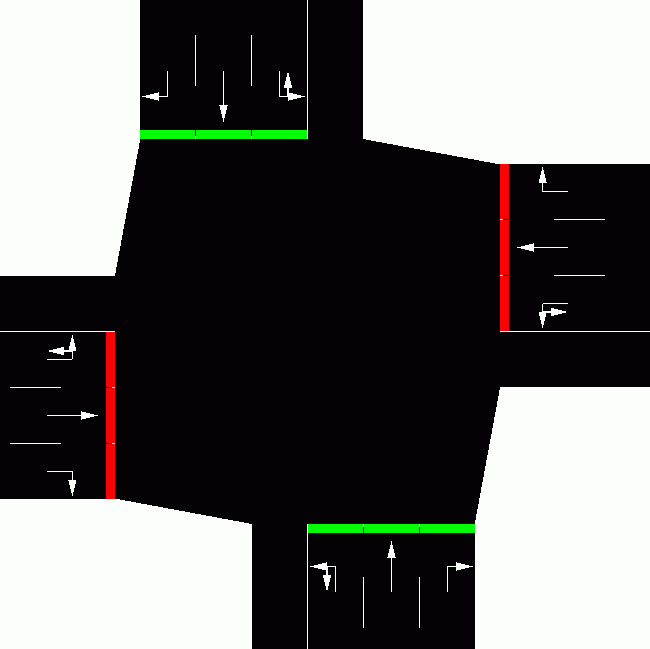 Unconstrained Network
Unconstrained Network
The example <SUMO_HOME>/docs/examples/netconvert/connections/cross3l_edge2edge_conns/" shows what happens when one uses connections to limit the number of reachable edges. To do this we built a connections file where we say that the horizontal edges ("1si" and "2si") have only connections to the edges right to them and the edge in straight direction. The file looks like this:
<connections>
<connection from="1si" to="3o"/>
<connection from="1si" to="2o"/>
<connection from="2si" to="4o"/>
<connection from="2si" to="1o"/>
</connections>
As you may see in the next picture, the horizontal edges within the result network contain no left-moving connections.
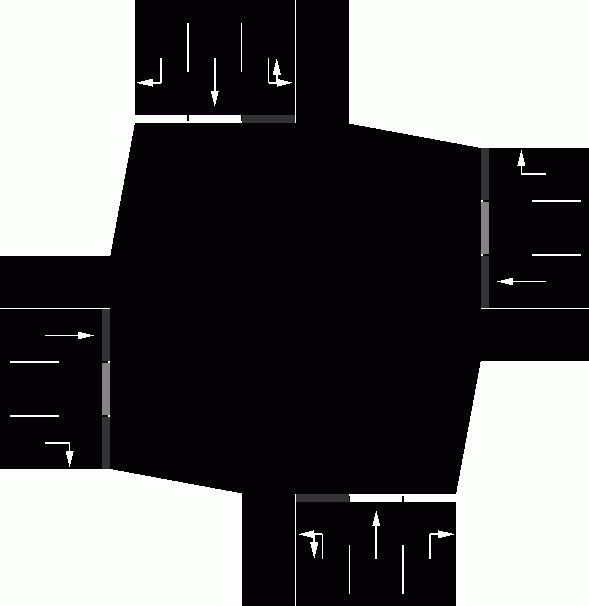 Network with explicit edge-2-edge connections
Network with explicit edge-2-edge connections
In the second example located in <SUMO_HOME>/docs/examples/netconvert/connections/cross3l_lane2lane_conns" we additionally describe which lanes shall be connected. The according connections file says that the connections going straight shall be start at the second lane of the incoming edges:
<connections>
<connection from="1si" to="3o" fromLane="0" toLane="0"/>
<connection from="1si" to="2o" fromLane="2" toLane="0"/>
<connection from="2si" to="4o" fromLane="0" toLane="0"/>
<connection from="2si" to="1o" fromLane="2" toLane="0"/>
</connections>
The built network looks like this:
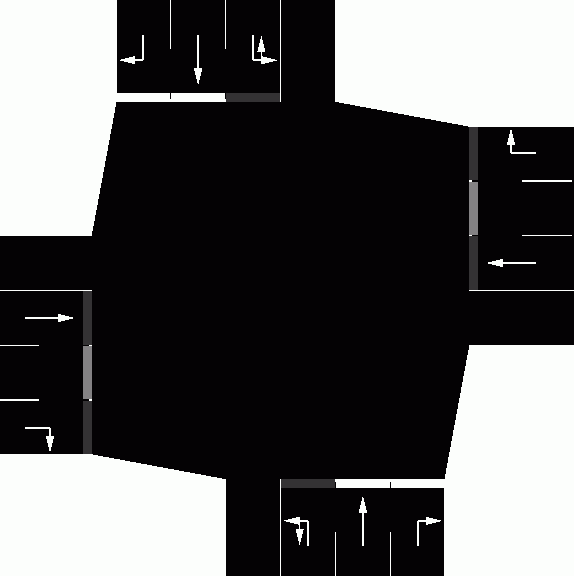 Network with explicit lane-2-lane connections
Network with explicit lane-2-lane connections
Caution
Please do not use both types of connection declarations (those with an lane attribute and those without) for the same from-edge! The behavior is not verified and tested for these settings.
Setting Connection Priorities#
Since version 0.9.6 you can also let vehicles passing a connection between two edges wait for another stream. Let's take another look at "Network with explicit edge-2-edge connections" above. Here, all right-moving vehicles may drive. The following definition within the connections file lets vehicles on vertical edges moving right wait for those which move straight on horizontal edges:
<connections>
<!-- The next four connection definitions are same as in
"Network with explicit edge-2-edge connections" -->
<connection from="1si" to="3o"/>
<connection from="1si" to="2o"/>
<connection from="2si" to="4o"/>
<connection from="2si" to="1o"/>
<!-- now, let's prohibit the vertical connections by the horizontal -->
<!-- prohibit moving right from top to left by straight from right to left -->
<prohibition prohibitor="2si->1o" prohibited="4si->1o"/>
<!-- prohibit moving straight from top to bottom by straight from right to left -->
<prohibition prohibitor="2si->1o" prohibited="4si->3o"/>
<!-- prohibit moving left from top to right by straight from right to left -->
<prohibition prohibitor="2si->1o" prohibited="4si->2o"/>
<!-- prohibit moving right from bottom to right by straight from left to right -->
<prohibition prohibitor="1si->2o" prohibited="3si->2o"/>
<!-- prohibit moving straight from bottom to top by straight from left to right -->
<prohibition prohibitor="1si->2o" prohibited="3si->4o"/>
<!-- prohibit moving left from bottom to right by straight from left to right -->
<prohibition prohibitor="1si->2o" prohibited="3si->1o"/>
</connections>
As one may see, it was necessary to prohibit all connections from a vertical edge by the counter-clockwise straight connection on a horizontal edge because otherwise the vehicles on the horizontal edge want to wait due to right-before-left - rule. The network looks like this:
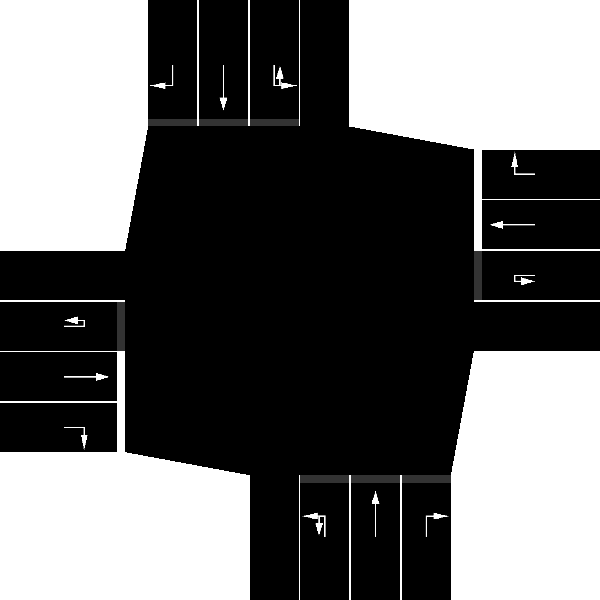 Network with explicit prohibitions
Network with explicit prohibitions
The syntax of a prohibition-tag is: <prohibition prohibitor="<PROHIBITING_FROM_EDGE_ID>-><PROHIBITING_TO_EDGE_ID>" prohibited="<PROHIBITED_FROM_EDGE_ID>-><PROHIBITED_TO_EDGE_ID>"/>.
This means we define two connections (edge-to-edge), the prohibiting one
(prohibitor) and the prohibited (prohibited). Each connection is defined
by a from-edge and a to-edge, divided by "->".
Multiple connections from the same edge to the same target lane#
From version 0.25.0 on, specifying conflicting connections from the same edge will cause a priority order to be established among them, allowing for a collision-free simulation. By default, the right-most lane will have the right of way but this can be customized by using attribute pass as shown below:
<connections>
<connection from="WC" to="CE" fromLane="0" toLane="0"/>
<connection from="WC" to="CE" fromLane="1" toLane="0" pass="true"/>
</connections>
Traffic Light Program Definition#
| ** Traffic light Descriptions** | |
|---|---|
| Filename extension | .tll.xml |
| Type of content | traffic light definition |
| Open format? | Yes |
| SUMO specific? | Yes |
| XML Schema | tllogic_file.xsd |
This file describes traffic lights, signal plans and defines which connections they control. It consists of two types of elements described below. Files of this type must be loaded in netconvert using the option --tllogic-files <FILE>.
traffic light definitions#
<tlLogic ...>-elements follow the same format as described in
Simulation/Traffic_Lights. By
using them in netconvert, multiple programs
(even for the same intersection) may be embedded in the .net.xml file
instead of loading them into SUMO.
Caution
Embedding WAUTs (scheduled switching between programs) in the network via netconvert is currently not supported. These definitions must be loaded as additional-file at the start of the simulation.
controlled connections#
<connection .../>-elements are an extension of
#Connection_Descriptions and
are used to define the relationship between a signal plan and the
controlled connections.
This may be used to simplify signal plans by implementing signal groups. In this case multiple connections are defined by the same index of the signal plan. It can also be used to define traffic light controllers which control multiple intersections.
| Attribute Name | Value Type | Description |
|---|---|---|
| from | referenced edge id | The name of the edge the vehicles leave |
| to | referenced edge id | The name of the edge the vehicles may reach when leaving "from" |
| fromLane | int | the lane index of the incoming lane (numbers starting with 0) |
| toLane | int | the lane index of the outgoing lane (numbers starting with 0) |
| tl | string | id of the traffic light which controls this connection |
| linkIndex | int | the index in the state-attribute of the <phase>-elements which controls this connection |
You can easily get examples for this type of file by loading a sumo.net.xml in netconvert and using option --plain-output-prefix.
Pedestrian Crossings#
When building a network for pedestrian simulation, pedestrian crossings at intersections can be specified explicitly. This is done using elements within a connection-file.
<crossing node="C" edges="edge1 edge2" priority="true"/>
The attributes are described in the following.
| Attribute Name | Value Type | Description |
|---|---|---|
| node | id (string) | The name of the node at which this crossing is located |
| edges | ids (list of strings) | The (road) edges which are crossed |
| priority | bool | Whether the pedestrians have priority over the vehicles (automatically set to true at tls-controlled intersections). |
| width | real (m) | The width of the crossings. |
| shape | List of positions; each position is encoded in x,y or x,y,z in meters (do not separate the numbers with a space!). | specifies a custom shape for this crossing. By default it is straight. Caution: The shape must be defined in counter-clockwise direction around the intersection. |
| linkIndex | int | specifies a custom index within the signal plan (for the forward direction) |
| linkIndex2 | int | specifies a custom index within the signal plan (for the backward direction) |
| discard | bool | Whether the crossing with the given edges shall be discarded. If discard is set to true omitting the edges attribute results in discarding all crossings. |
Pedestrians may only cross the street at a crossing. Crossings may have priority which means, pedestrians are free to walk without considerations for vehicular traffic. This can be used to model the behavior at controlled intersections and at marked pedestrian crossings (at least for some countries such as Germany). At uncontrolled intersections pedestrians may only cross when there is a suitable gap in road traffic.
Note
When two edges that define a bidirectional road are separated (i.e. by a green verge) it is permitted to define a separate crossing for each of the edges. This will result in a so called split crossing with an in-between walkingArea.
Walking Areas#
When building a network for pedestrian simulation walking areas are
generated automatically. These network elements are used to connect
multiple side walks and pedestrian crossings (typically one in each
corner of an intersection). The shape of a walking area can be specified
explicitly. This is done using walkingArea element within a
connection-file.
<walkingArea node="C" edges="SC" shape="115.88,88.57 120.38,88.57 120.38,86.87 120.37,83.87 119.86,80.83 118.46,78.53 115.46,78.50 113.74,78.55 113.73,83.05"/>
The attributes are described in the following.
| Attribute Name | Value Type | Description |
|---|---|---|
| node | id (string) | The name of the node at which this walking area is located |
| edges | ids (list of strings) | The (road) edges which uniquely define the walking area. Usually a single edge with a side walk that connects to the walking area is sufficient. In case the walking area does not connect to any side walks but rather connects two pedestrian crossings, the edges that are being crossed by both crossings must be used. |
| shape | List of positions; each position is encoded in x,y or x,y,z in meters (do not separate the numbers with a space!). | specifies a custom shape for this walking area. |
| width | double | custom width for waiting/walking on this walking area |


